Washer

DirectSensor
Opening programming level, selecting programmable function, saving settings
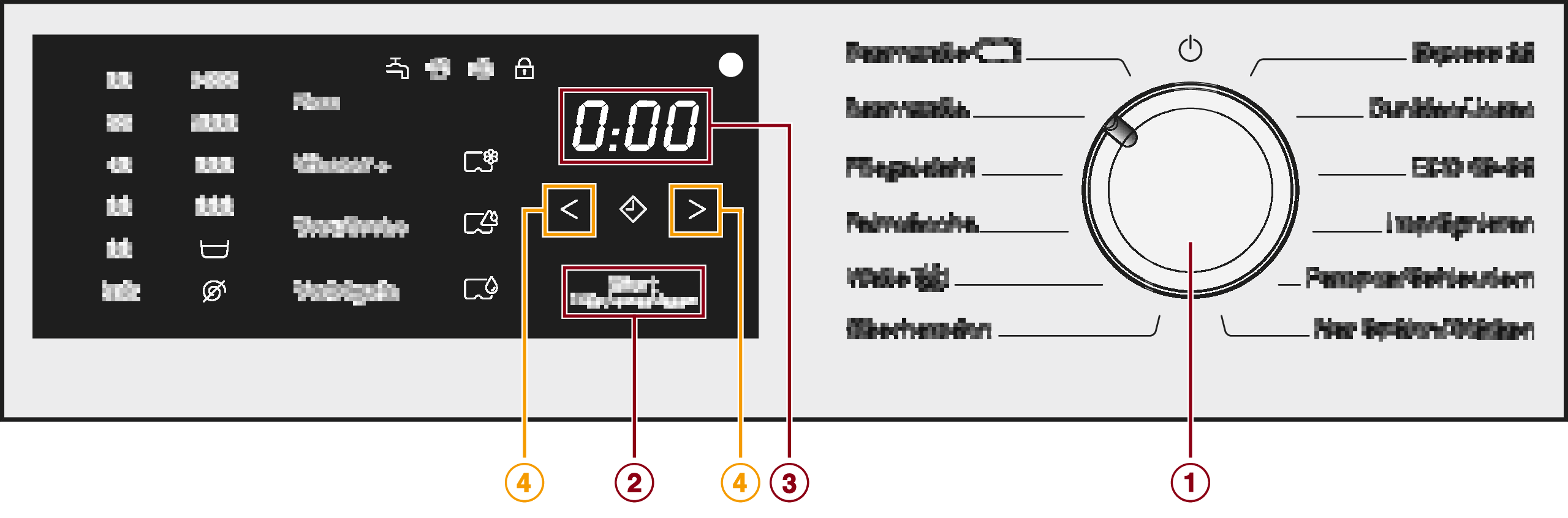
1. Program selector
2.Start/Add laundry sensor control
3. Time display
4. or sensor controls
You can set the buzzer via the P11 and P12 programmable functions.
Buzzer duration programmable function added
Options
= The buzzer sounds 3 times at the end of the program.
= The buzzer sounds until the washing machine switches off automatically (max. 1 hour).
Buzzer programmable function
Options
= Buzzer is deactivated.
= Buzzer is set to normal.
= Buzzer is set to loud.
Opening the programming level
Programming is carried out in 8 steps (, , ... ) using the sensor controls.
Before you begin, ensure the following:
The washing machine is switched on (the program selector is pointing to a wash program).
The washing machine door is open.
Touch the Start/Add laundry sensor control and hold it down while carrying out steps –.
Close the washing machine door.
Wait until the Start/Add laundry sensor control lights up constantly ...
... and then release the Start/Add laundry sensor control.
After approximately 4 seconds, will light up on the time display.
Choosing and selecting the programmable function
The number of the programmable function will appear on the time display as and a number: e.g., .
Touch the or sensor control to scroll to the next or previous programmable function.
Confirm the selected programmable function by touching the Start/Add laundry sensor control.
Editing and saving the programmable function
You can either switch a programmable function on/off or select different options.
Touch the or sensor control to switch the programmable function on/off or to select an option.
Confirm the chosen selection with the Start/Add laundry sensor control.
The number of the programmable function, e.g., , will then light up again.
Exiting the programming level
Turn the program selector to the position.
The settings you have selected are now stored in the memory. You can alter the settings again at any time.
For additional information on your washing machine, please refer to the operating instructions (see “Programmable functions”).
ComfortSensor
Calling up settings
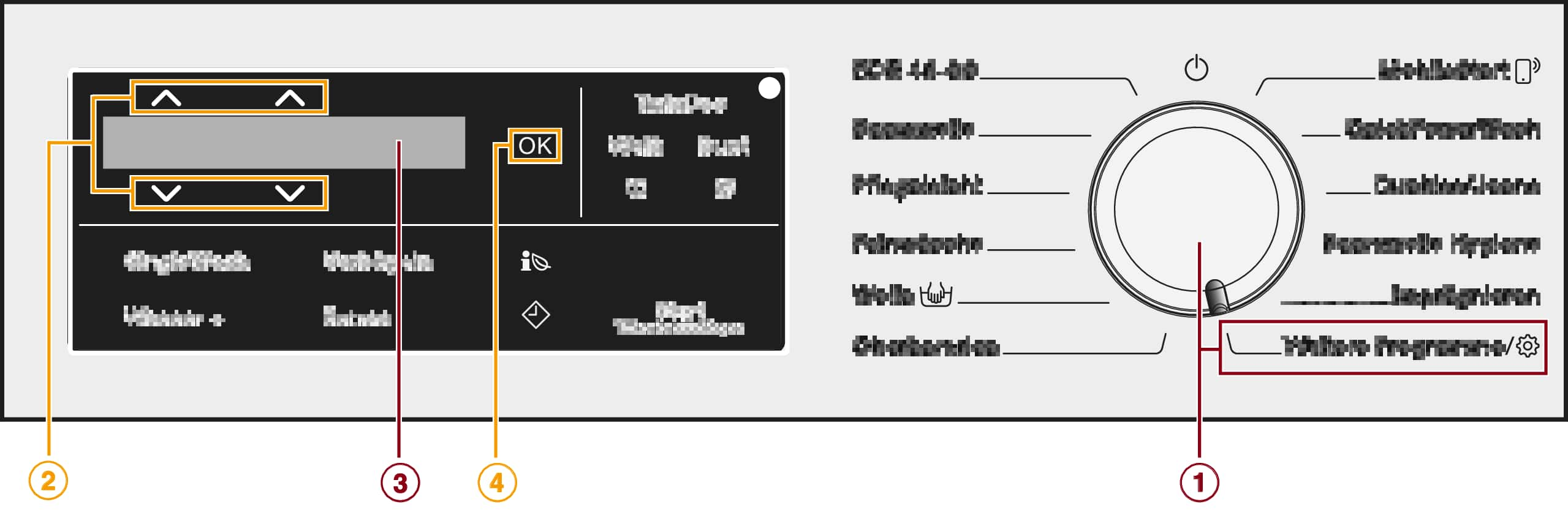
1. Program selector/Position More programs/ (Settings)
2. sensor controls
3. Display
4.OK sensor control
Buzzer volume
Options
Off
(quiet)
(loud) (factory default)
Calling up settings:
Turn the program selector to Further programs/.
Touch the sensor controls until Settings appears in the display.
Touch the OK sensor control.
You are now in the Settings submenu.
Selecting settings
Touch the sensor controls until the setting you want appears in the display.
The sensor control scrolls down the list.
The sensor control scrolls up the list.
Touch the OK sensor control to select the setting displayed.
Changing a setting
Touching the sensor controls will call up the different options for the setting.
Touch the OK sensor control to activate the option you want in the display.
Closing the Settings menu
Turn the program selector.
For additional information on your washing machine, please refer to the operating instructions (see “Settings”).
M Touch
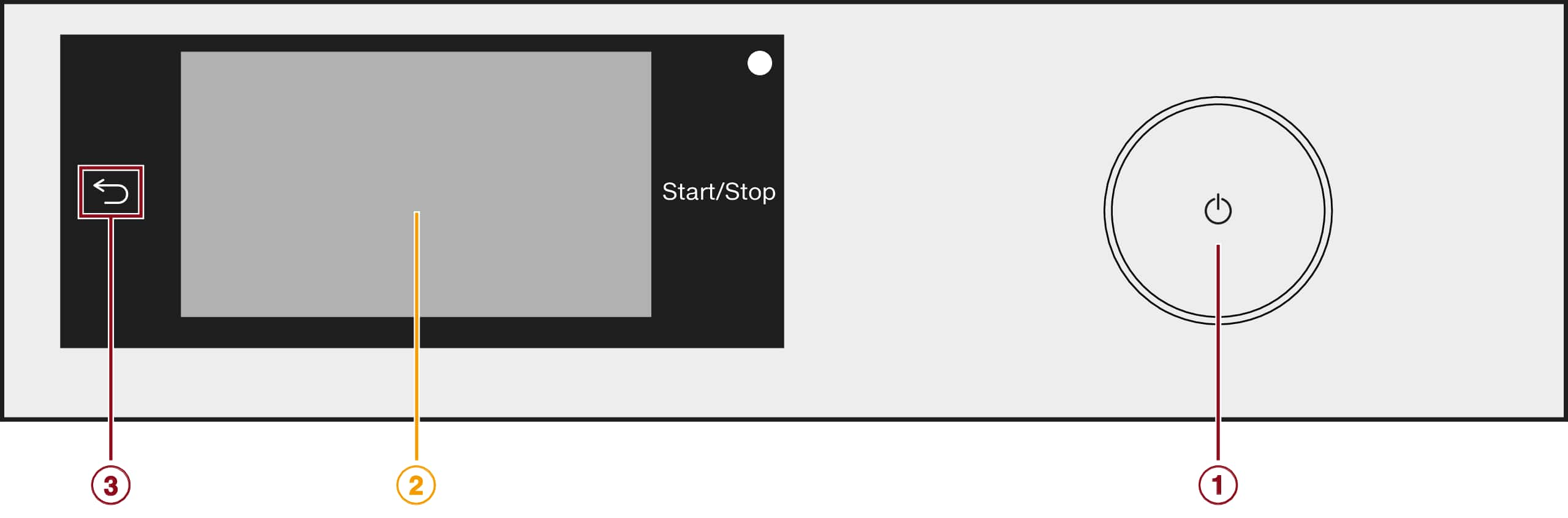
1. button
2. Touch display
3. sensor control
Operation/display
Volume
Finish tone
It can be set to one of 7 different levels or switched off altogether.
Calling up settings
Switch on the washing machine.
Scroll to the second page in the main menu.
Touch the Settings sensor control.
The display will change to show the Settings menu.
Selecting settings
The settings are grouped into different areas.
Select the required area.
Scroll through the list until the desired setting appears.
Touch the sensor control to select the desired setting.
Changing a setting
Change the value displayed and confirm with OK.
or
Touch an option to select it.
The option is saved. The display will then switch to the Settings menu, or go back to the previous menu level.
Closing the Settings menu
Touch the sensor control.
The display will then go back to the previous menu level.
Touch the sensor control.
The display will change to the main menu.
For additional information on your washing machine, please refer to the operating instructions (see “Settings”).
W1
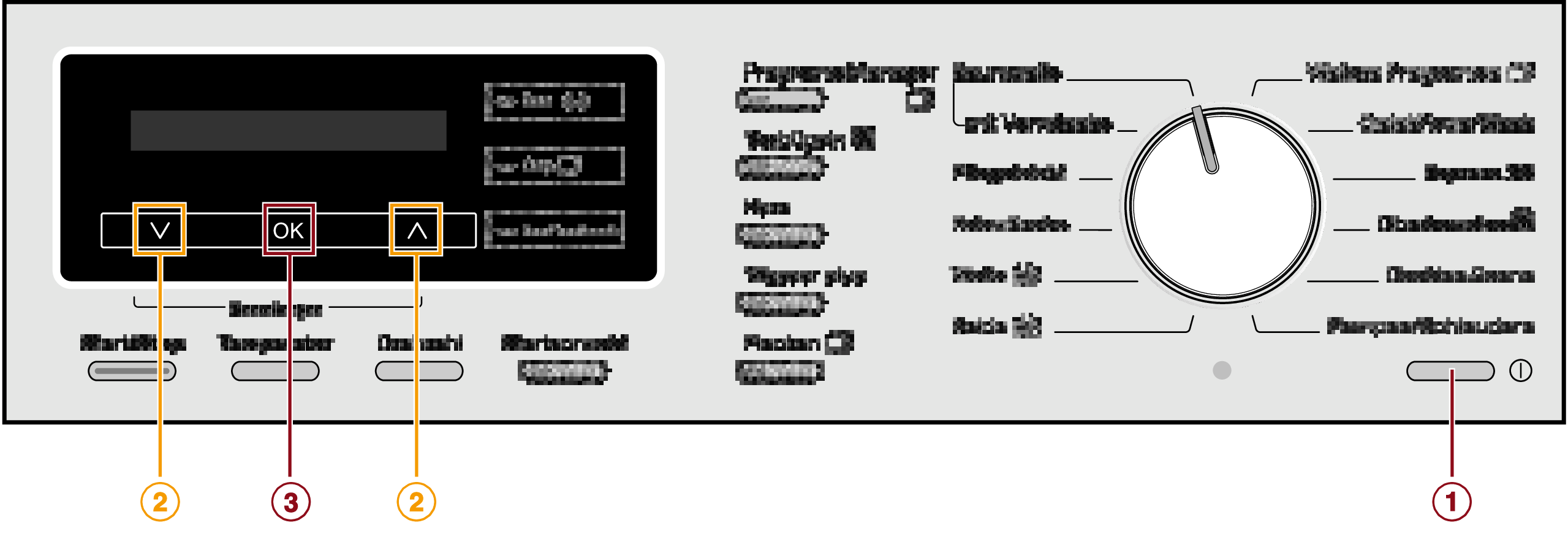
1. button
2. sensor controls
3.OK sensor control
Buzzer volume
The settings are represented by a bar chart. At the lowest setting, the buzzer is switched off.
Calling up settings
Before you begin, ensure the following:
The washing machine is switched on.
The standard display is showing.
Touch the sensor controls at the same time.
Touch the sensor controls until Settings appears in the display.
Touch the OK sensor control.
Language appears in the display.
You are now in the Settings menu.
Selecting settings
Touch the sensor controls until the setting you want appears in the display.
The sensor control scrolls down the list.
The sensor control scrolls up the list.
Touch the OK sensor control to select the setting displayed.
Changing a setting
Touching the sensor control will call up the different options for the setting.
When the option you want appears in the display, touch the OK sensor control to activate it.
Closing the Settings menu
Touch the sensor control until the Back appears in the display.
Touch the OK sensor control.
For additional information on your washing machine, please refer to the operating instructions (see “Settings”).