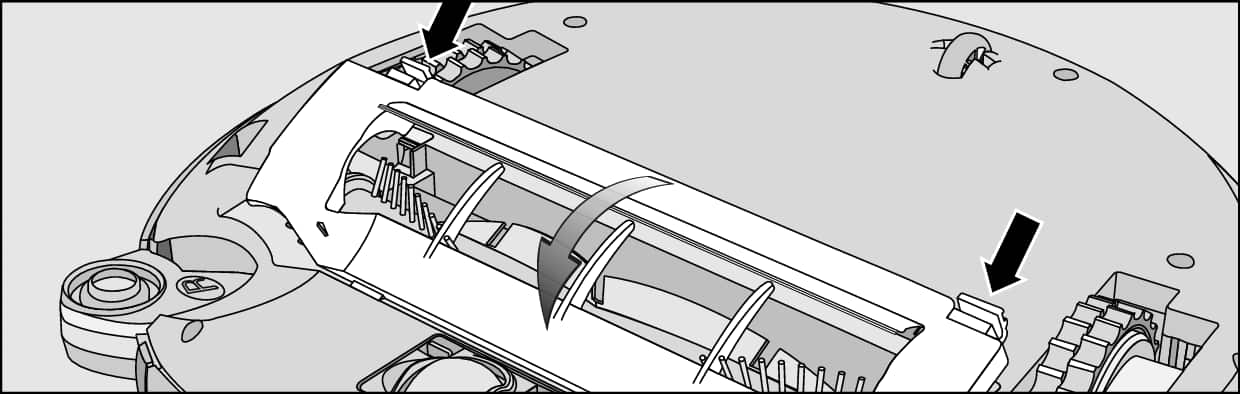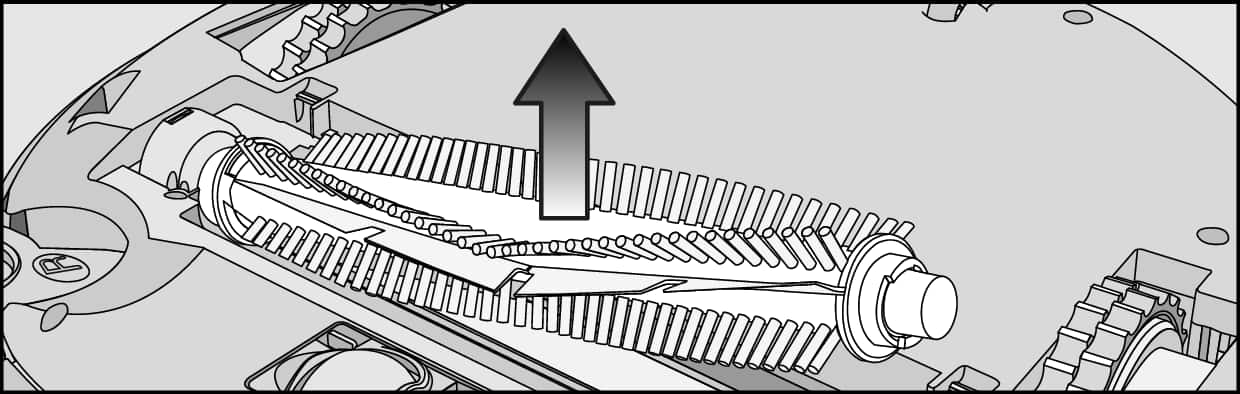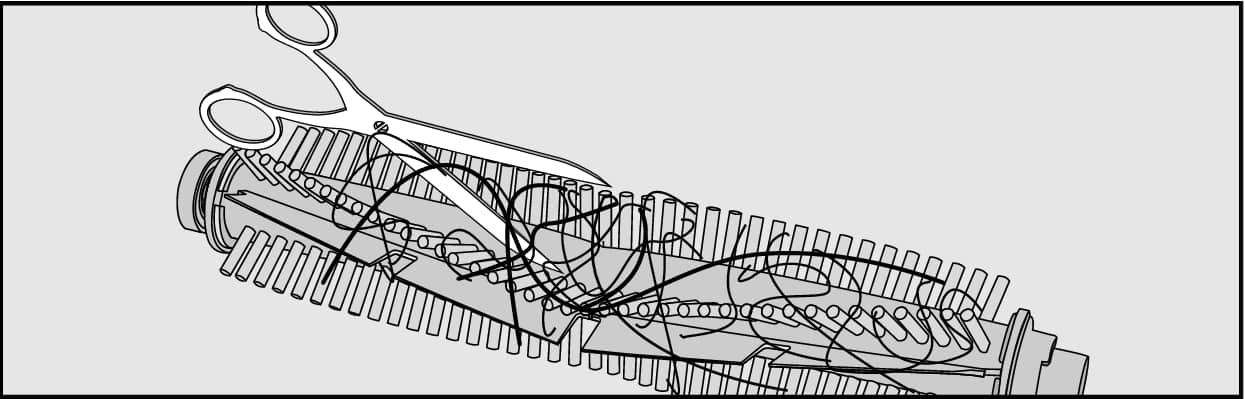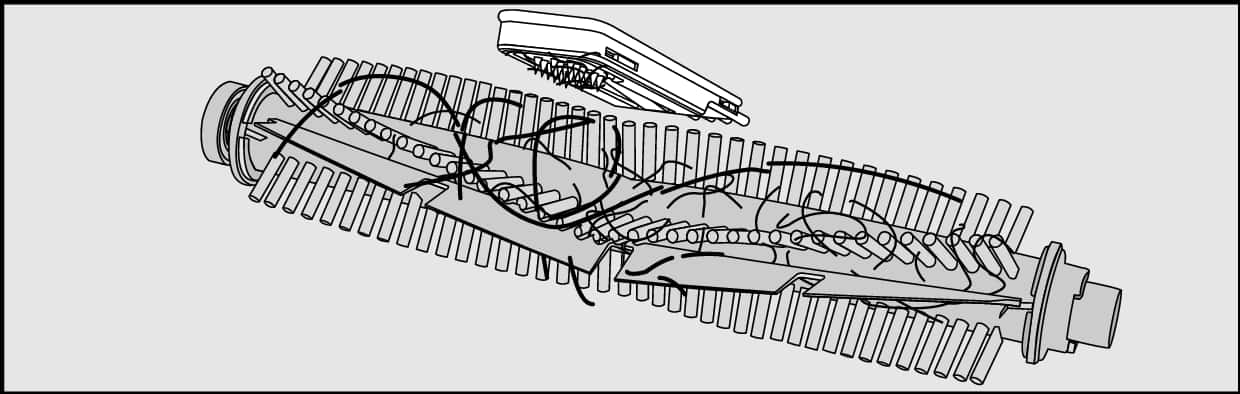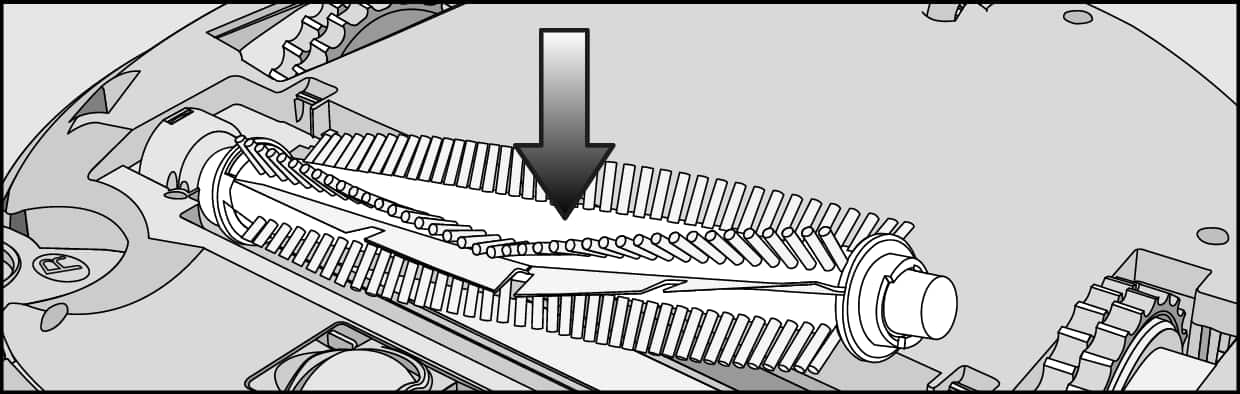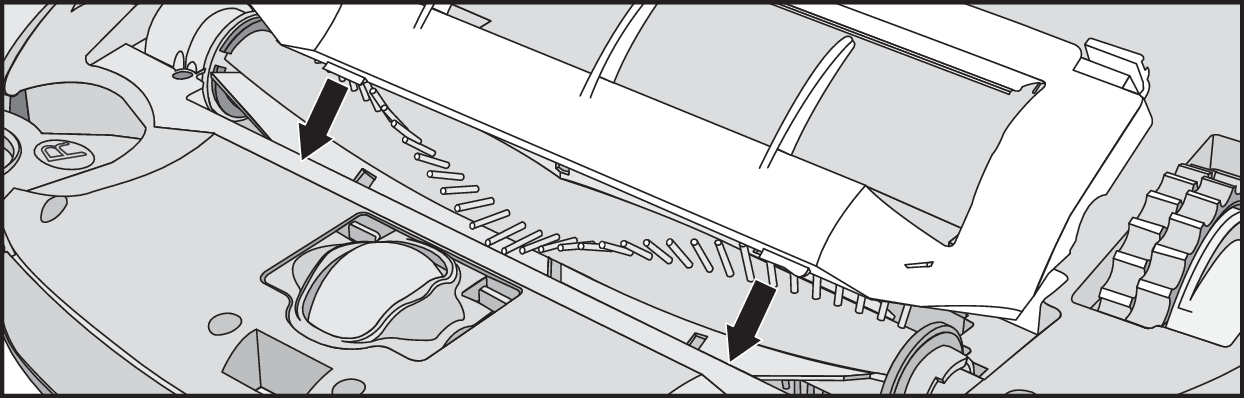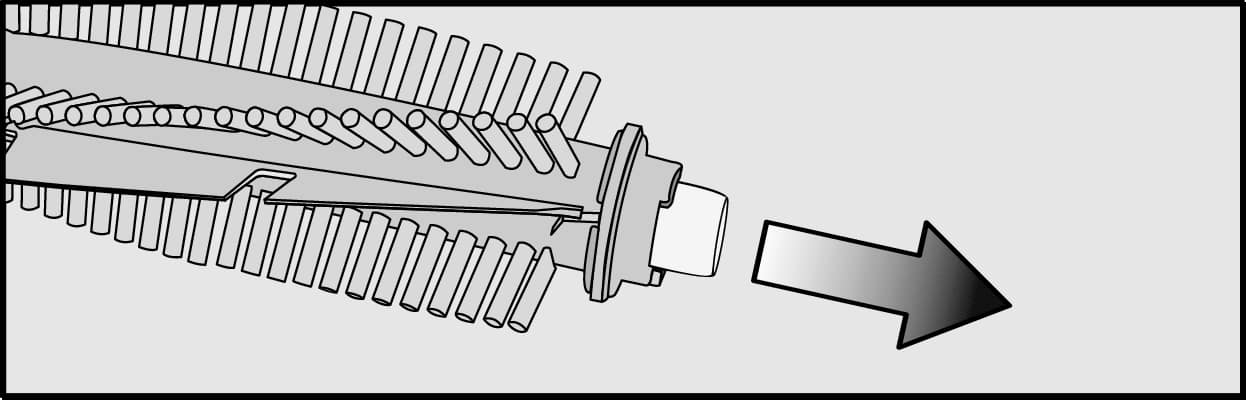The Corner Brushes are dirty.
Switch the robot vacuum cleaner off. The switch is located on the side of the robot vacuum cleaner. Depending on the model, set the I/0 switch to switch position 0 or the ON/OFF switch to switch position OFF.
Remove and clean the corner brushes as follows:
Place the robot vacuum cleaner upside down on a level, clean surface.
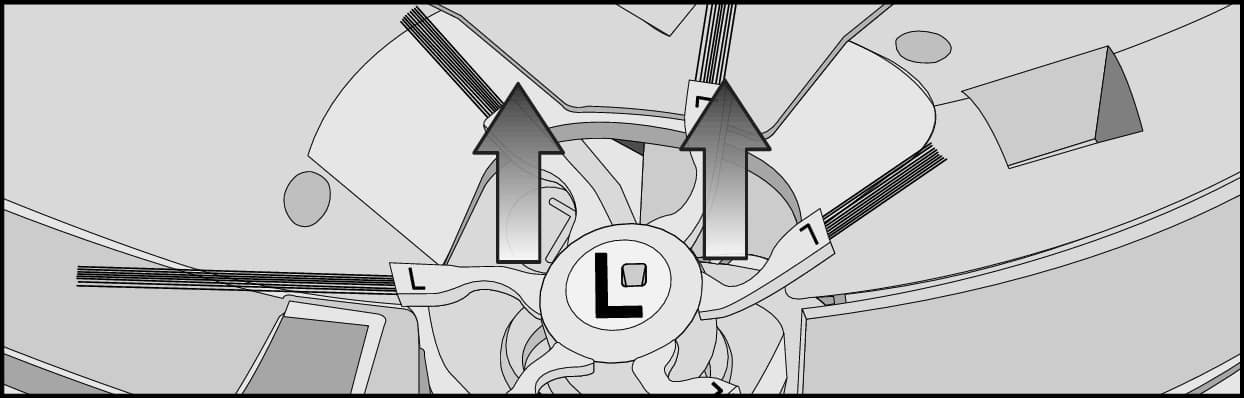
Using both hands, take hold of 2 opposite elastic corner brush holders and pull them upward to remove them.
Remove threads and hair using the wiper which is located on the bottom of the cleaning tool.
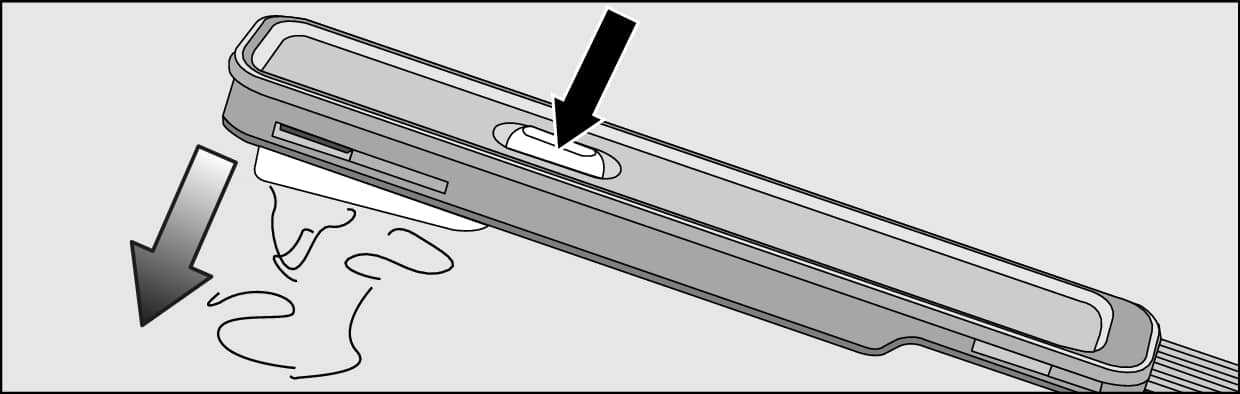
Hold the wiper over a trash can and press the button at the top of the wiper several times until all threads and hair have fallen out.
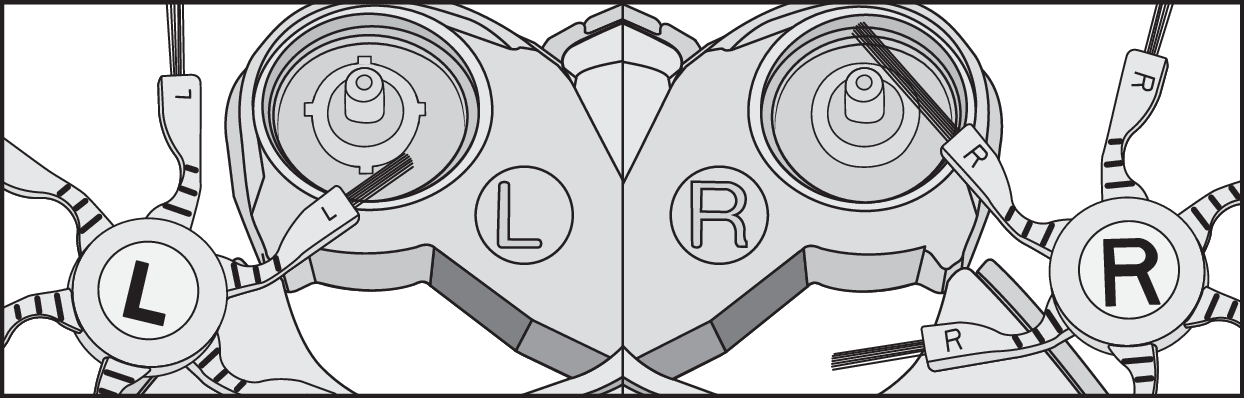
Press the two cleaned corner brushes carefully onto their pins until they audibly engage.
Take care to comply with the markings L and R.
In order to continue to achieve the best possible cleaning results, replace the corner brushes with new ones after approx. 1 year.