Commissioning a new battery (using a new battery for the first time)
If you are using your Triflex Vacuum Cleaner or a brand new battery for the first time, proceed as follows:
Assemble the Triflex as you require ready for use.
You can assemble the vacuum cleaner in 2 different ways:
You can place the suction wand either above or below the PowerUnit. See the operating instructions for more information about assembly.
The rechargeable battery is supplied not fully charged. Charge the battery completely before using it for the first time. Allow approximately 4 hours for this.
It is essential to charge the battery for the first time in the PowerUnit in order to activate maximum power in the battery.
To charge the battery, proceed as follows:
Connect the PowerUnit to the electrobrush to provide a secure base for the vacuum cleaner.
Swing the vacuum cleaner forward until the electrobrush connector audibly clicks into place.
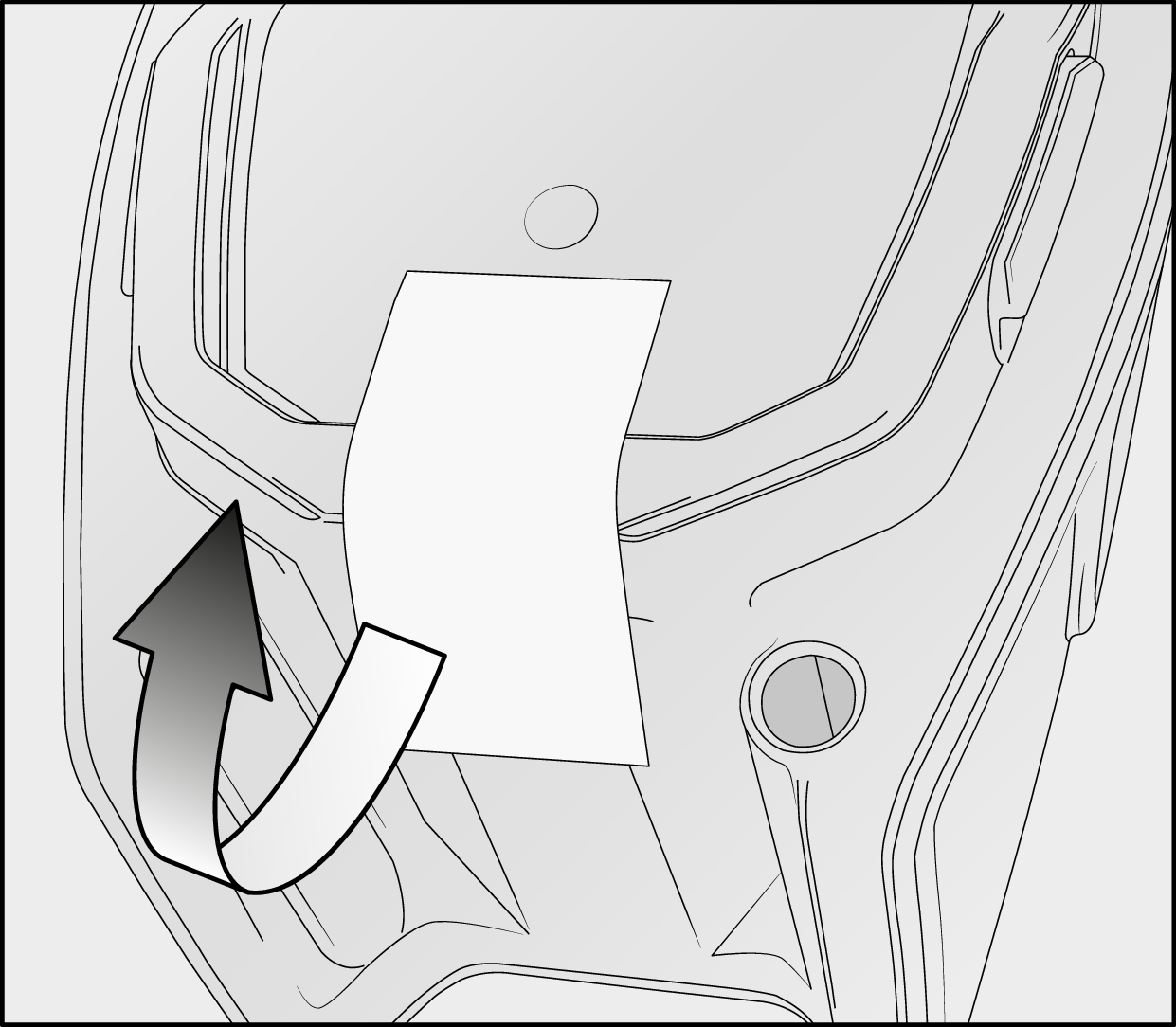
Remove the sticker from the battery.
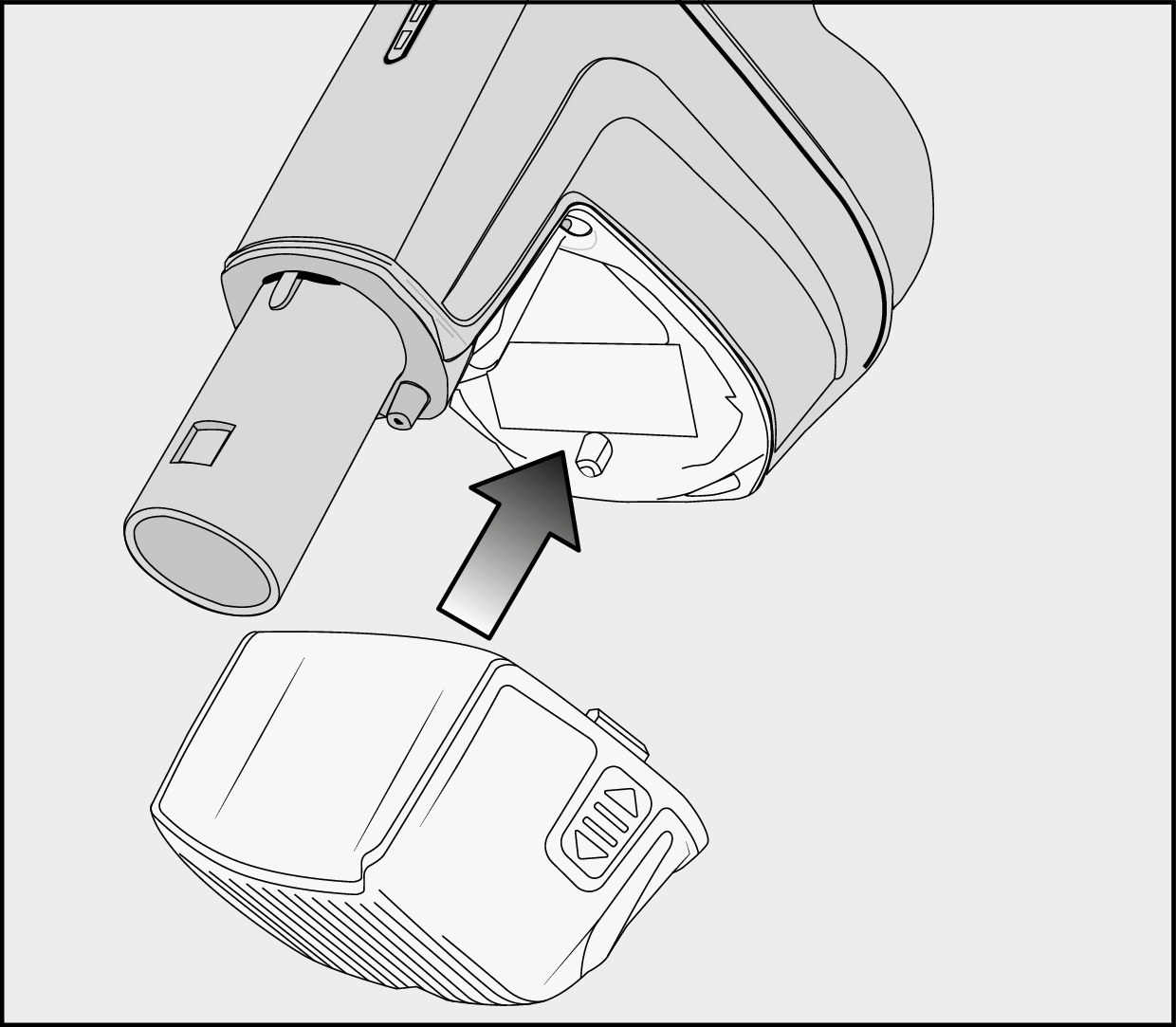
Push the battery along the guide lines until it audibly clicks into place in the PowerUnit.
If you want to separate the sections again, press both release buttons at the side of the battery to remove the battery.
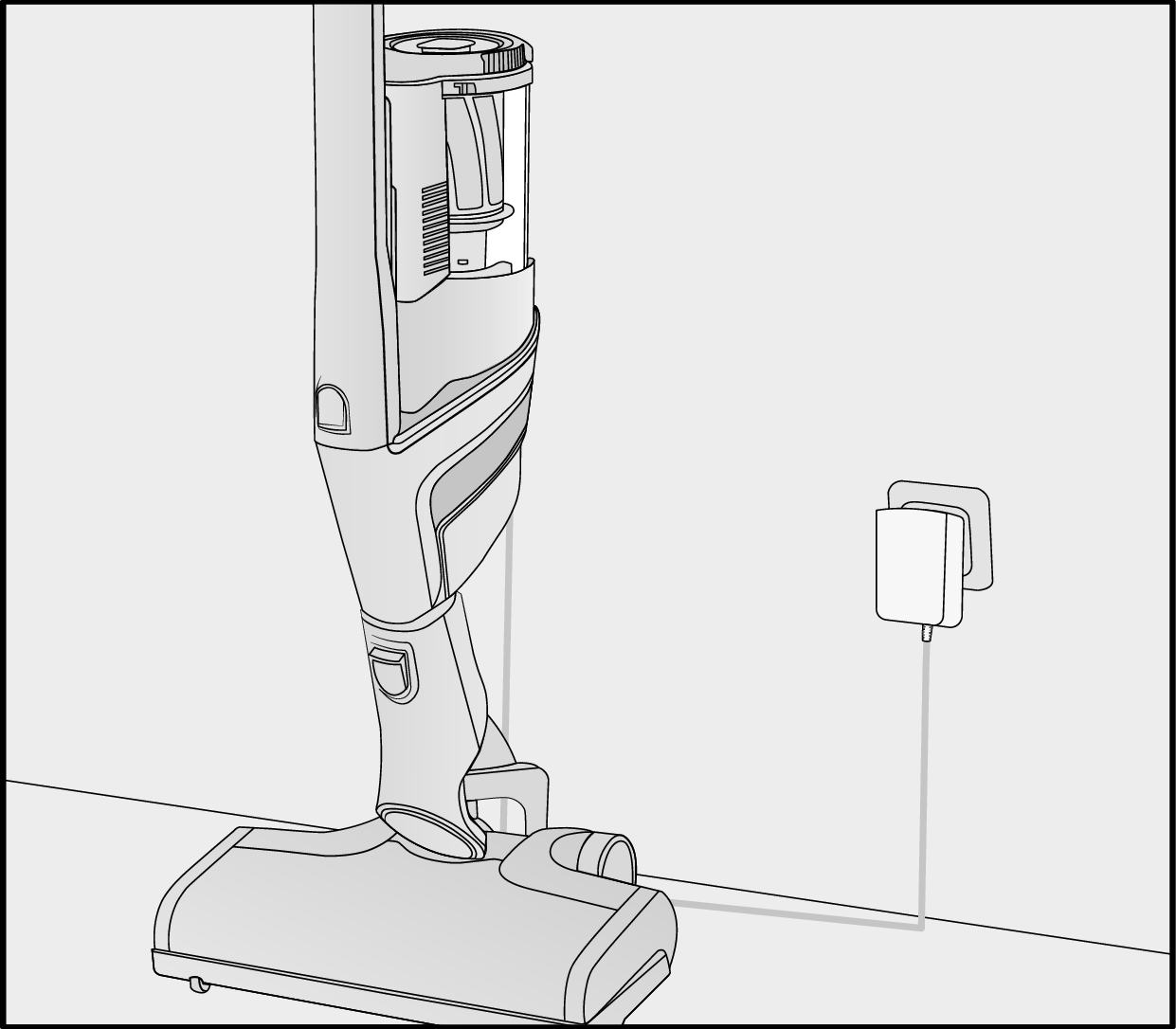
Plug the supplied charging cable into the charging plug on the bottom of the battery.
Plug the charger into a power socket.
The charging process will start.
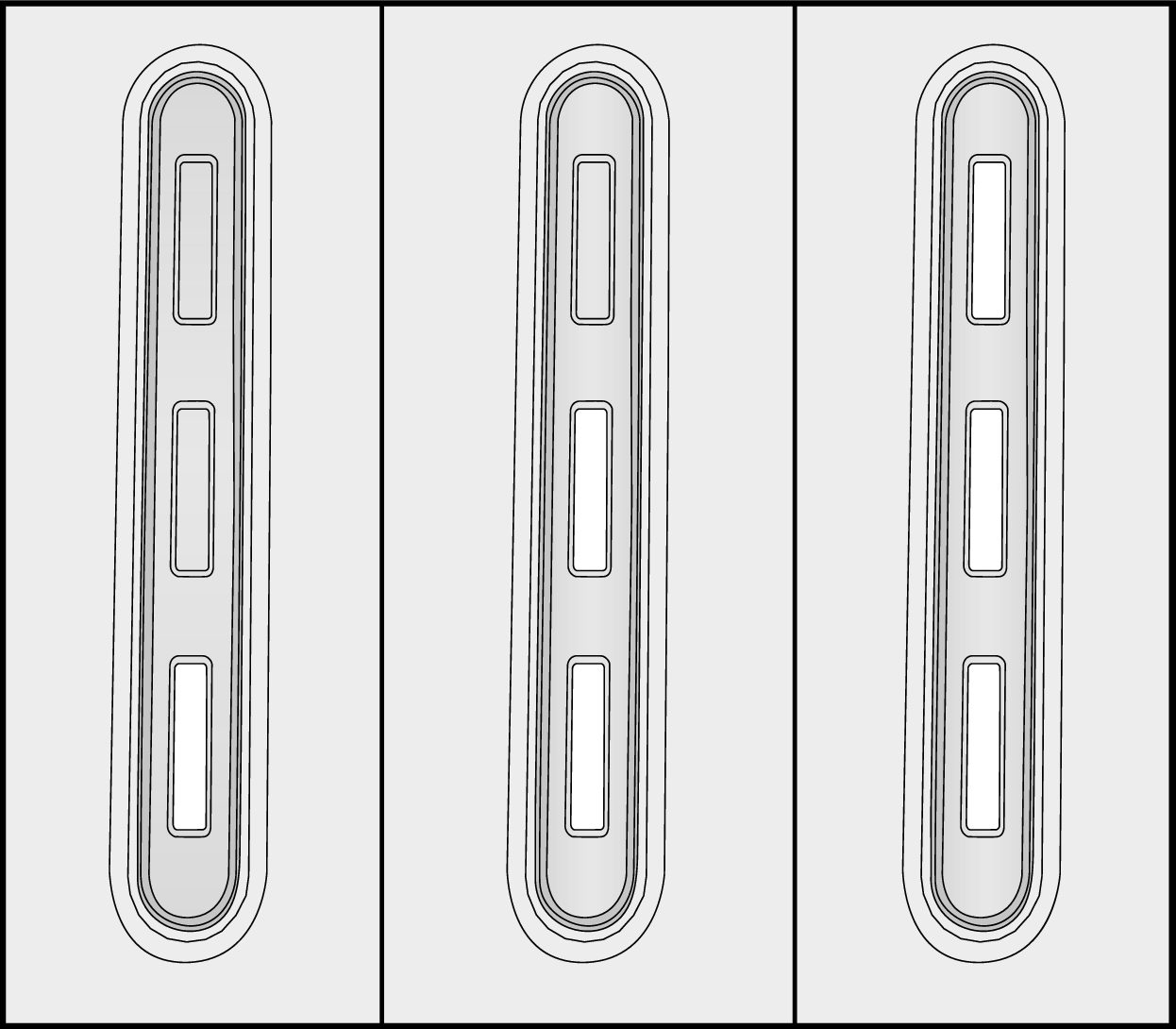
The battery charging state is displayed on the PowerUnit.
Battery charging state indicator (while charging):
Charged capacity approx. 0%–34%
Bottom indicator flashing slowly.Charged capacity approx. 35%–69%
Bottom indicator lit; middle indicator flashing slowly.Charged capacity approx. 70%–90%
Bottom and middle indicators lit; top indicator flashing slowly.Charged capacity approx. 91%–100%
Top, middle, and bottom indicators lit.
Once the battery is fully charged, the battery charging state indicator switches off after 10 minutes to conserve energy.

