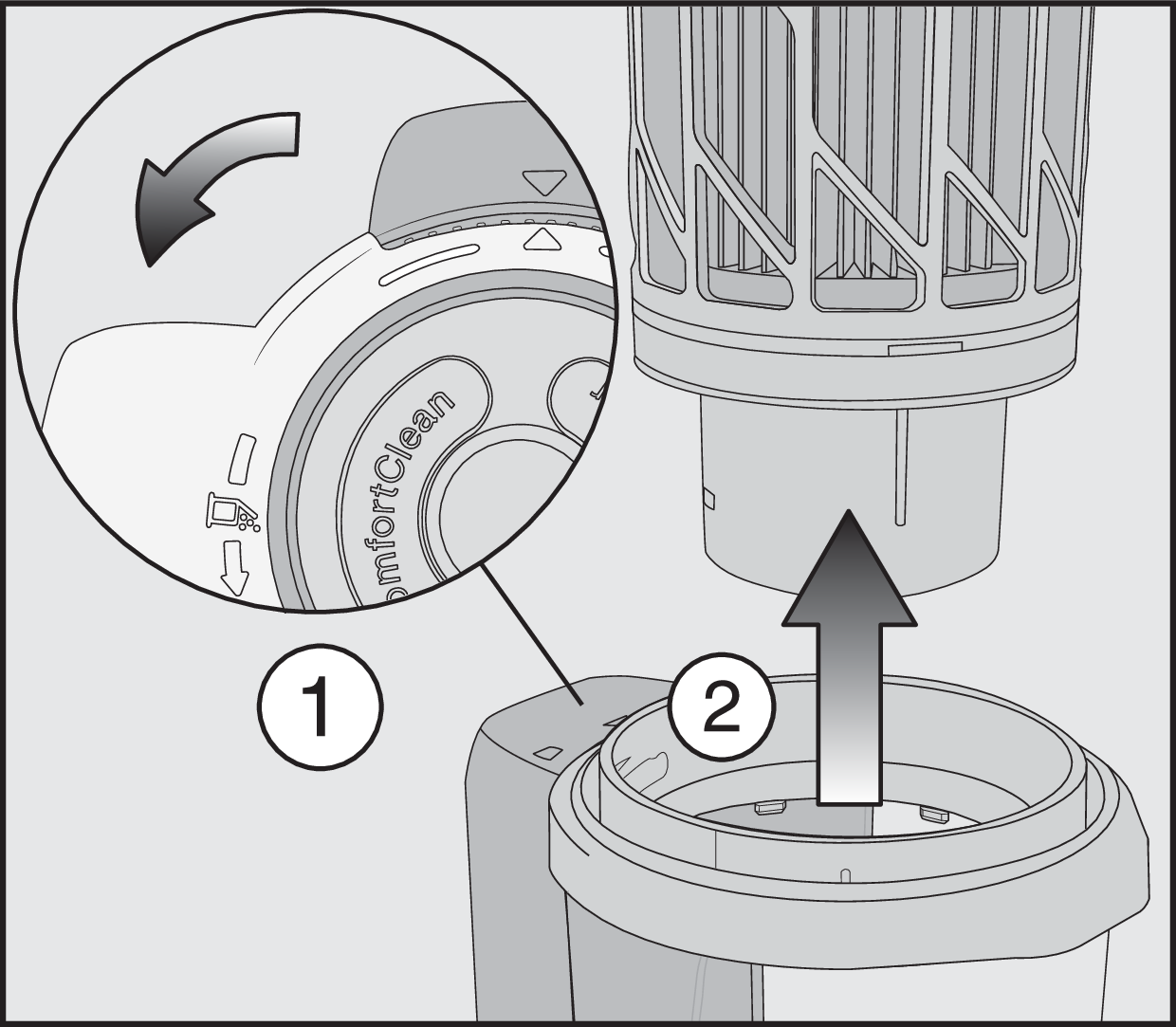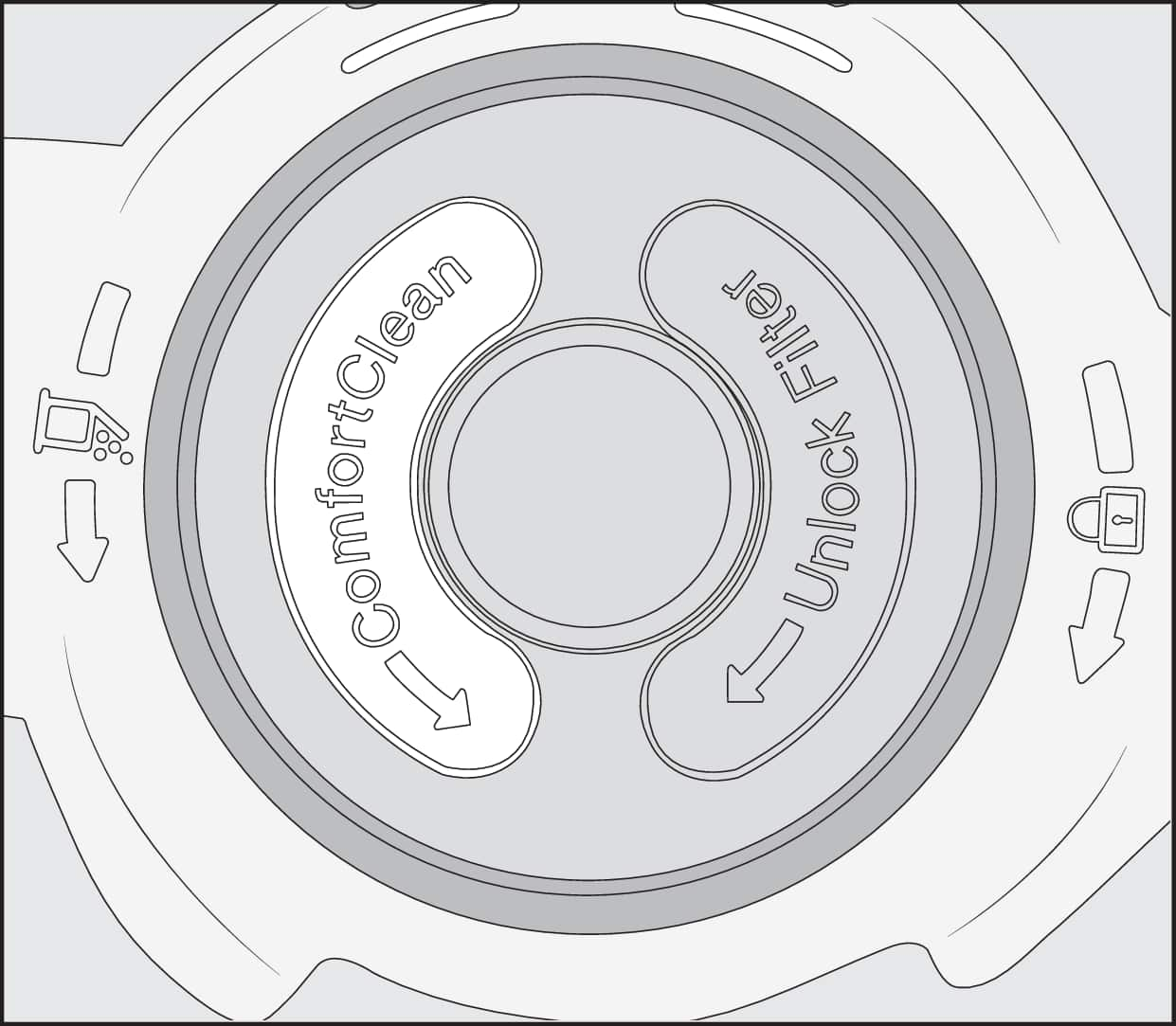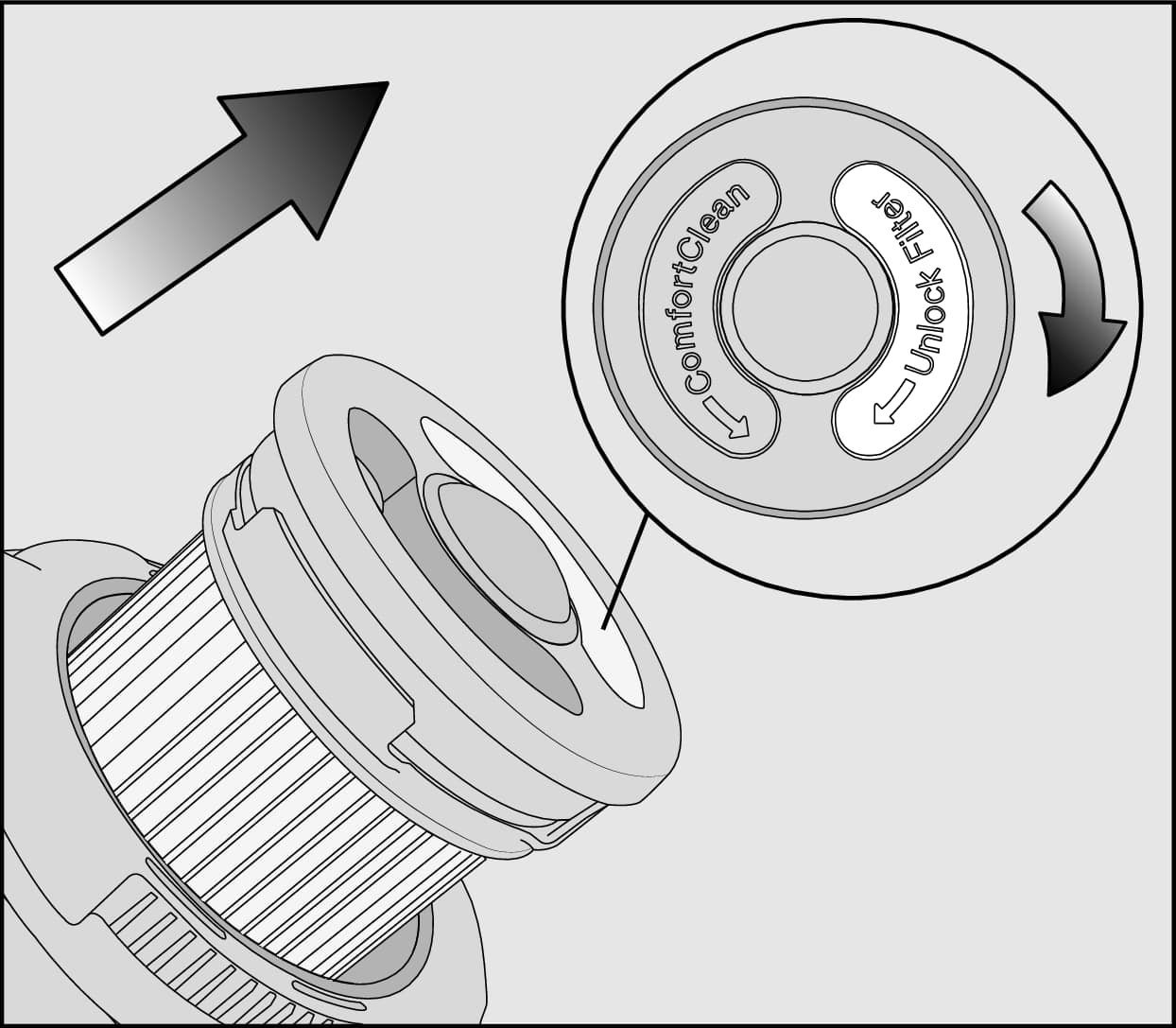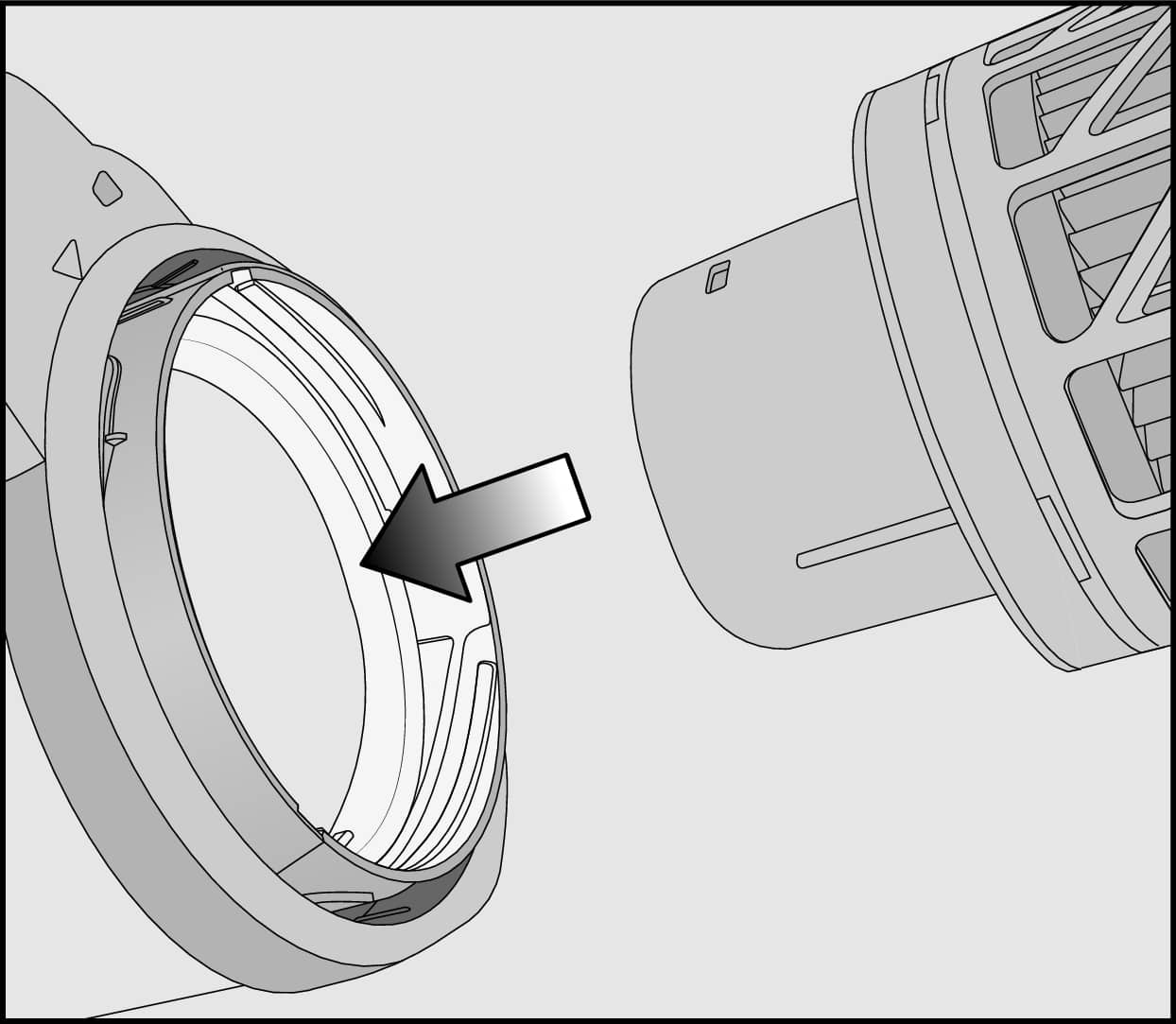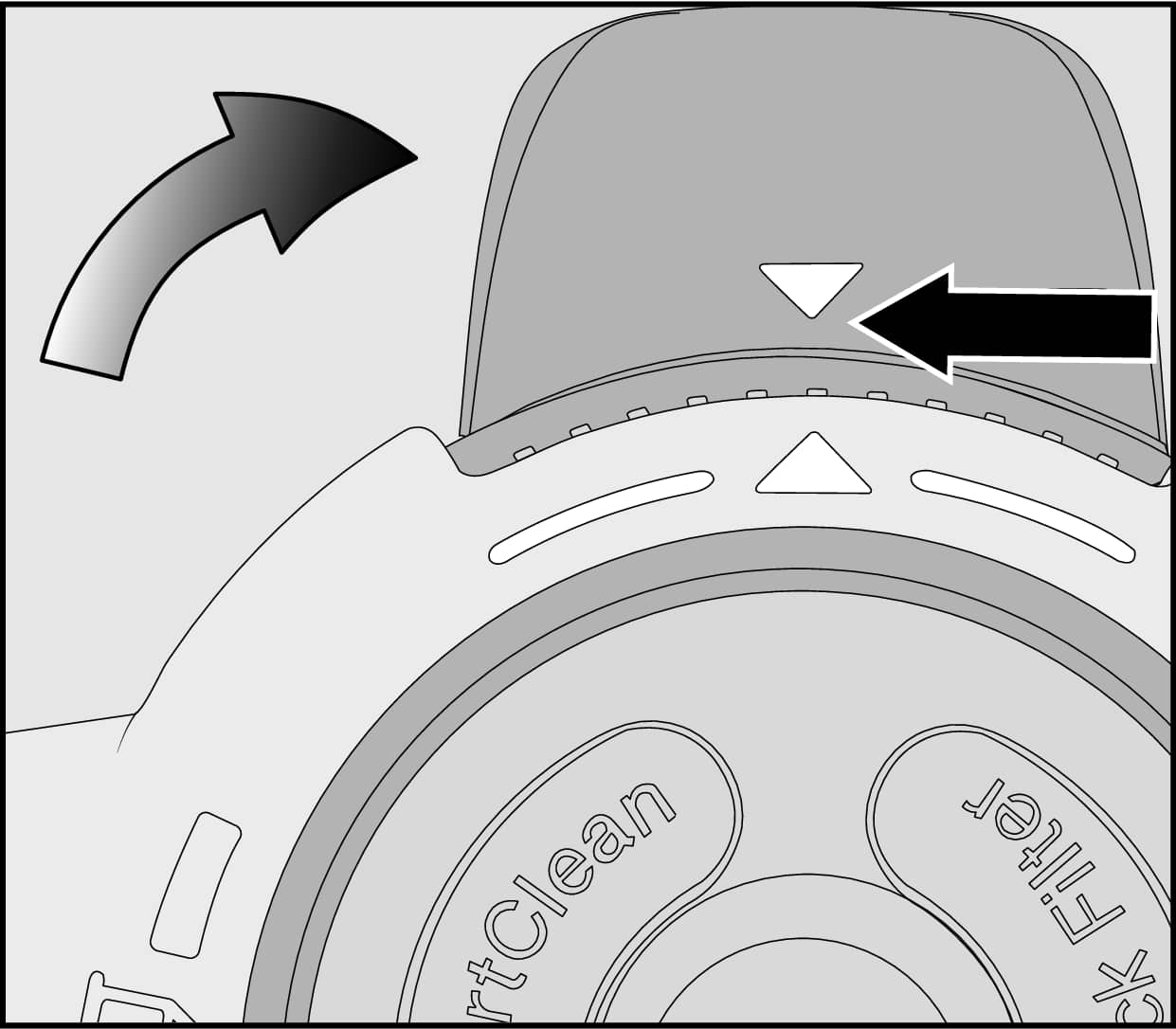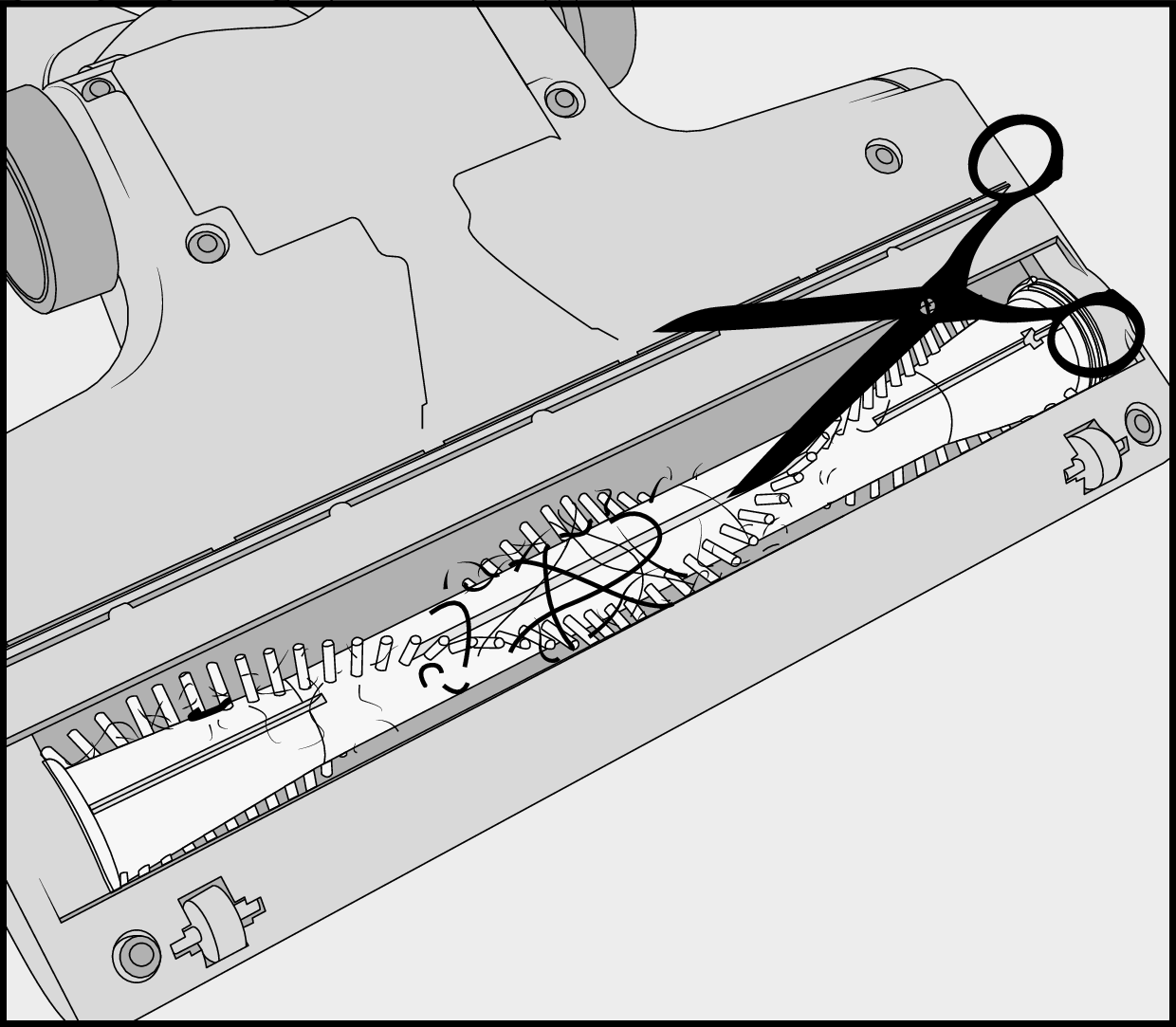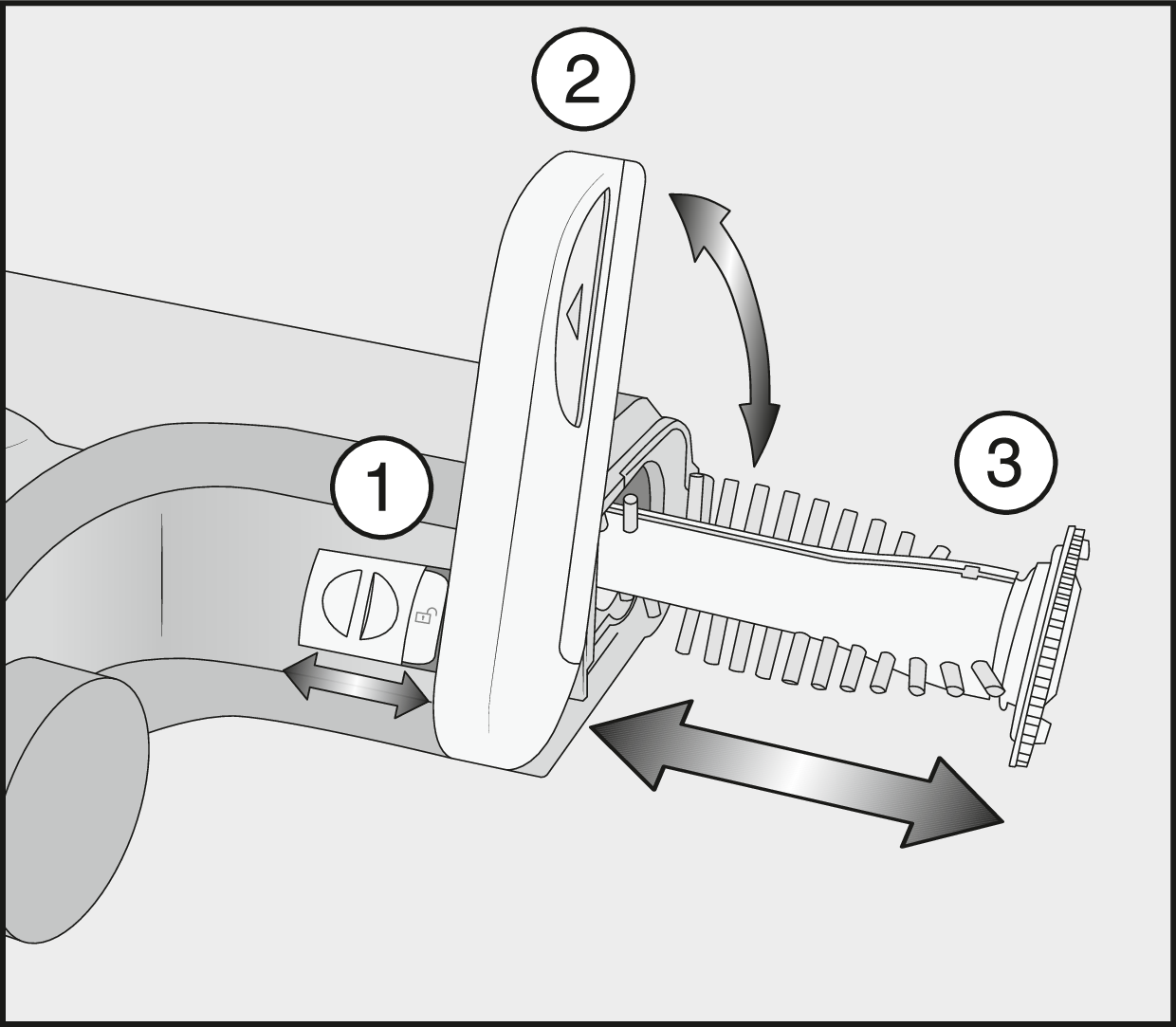HX1: The fine dust filter and/or the prefilter are soiled.
Remove the dust container.
Empty the dust container over a trash can.
Clean the fine dust filter:
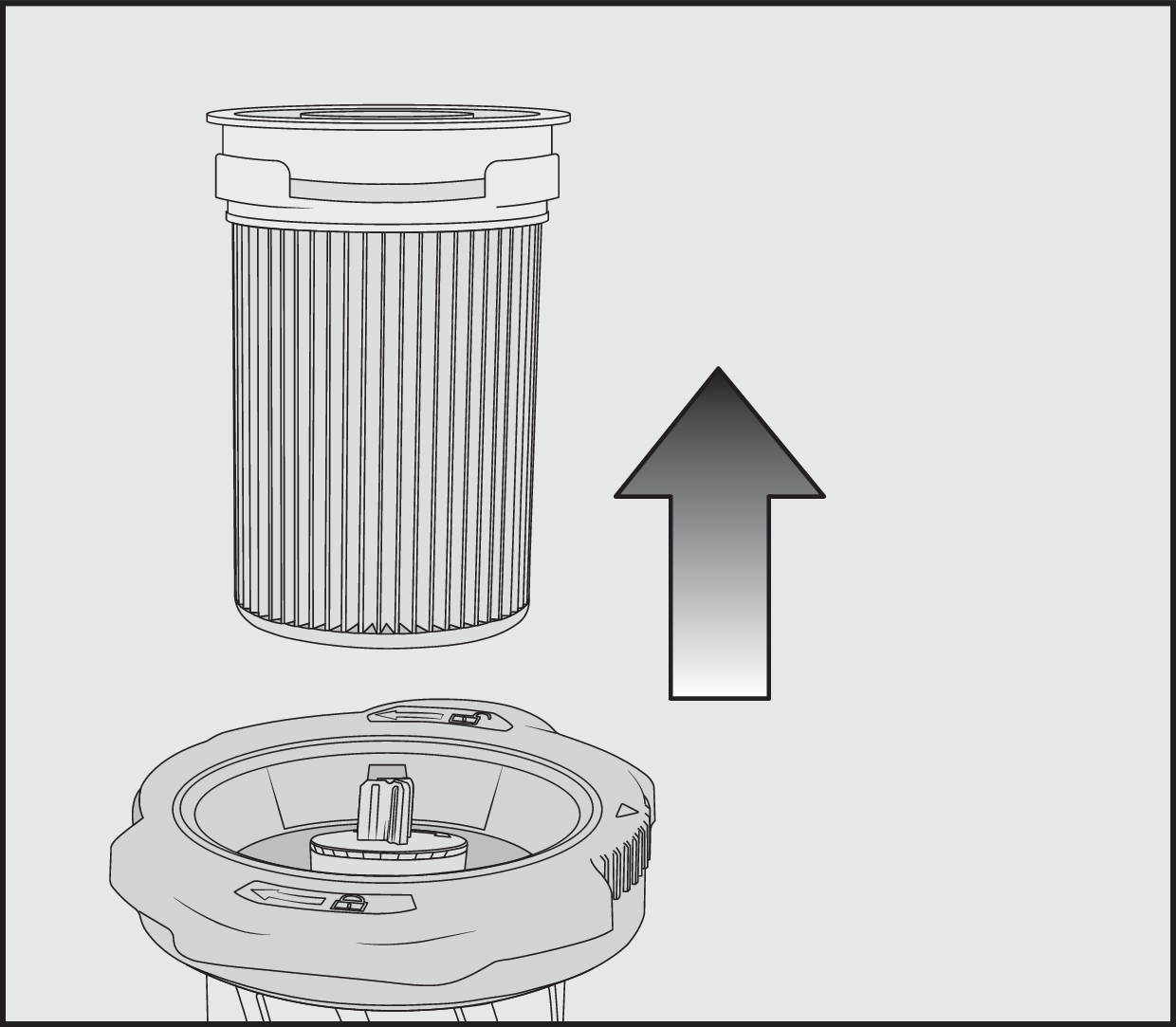
Pull the fine dust filter up to remove it.
Hold the fine dust filter over a trash can.
Empty the fine dust filter by carefully tapping the rubberized lower edge.
Turn the fine dust filter slightly while you do this to free the dirt from all of the crevices.
Clean the prefilter:
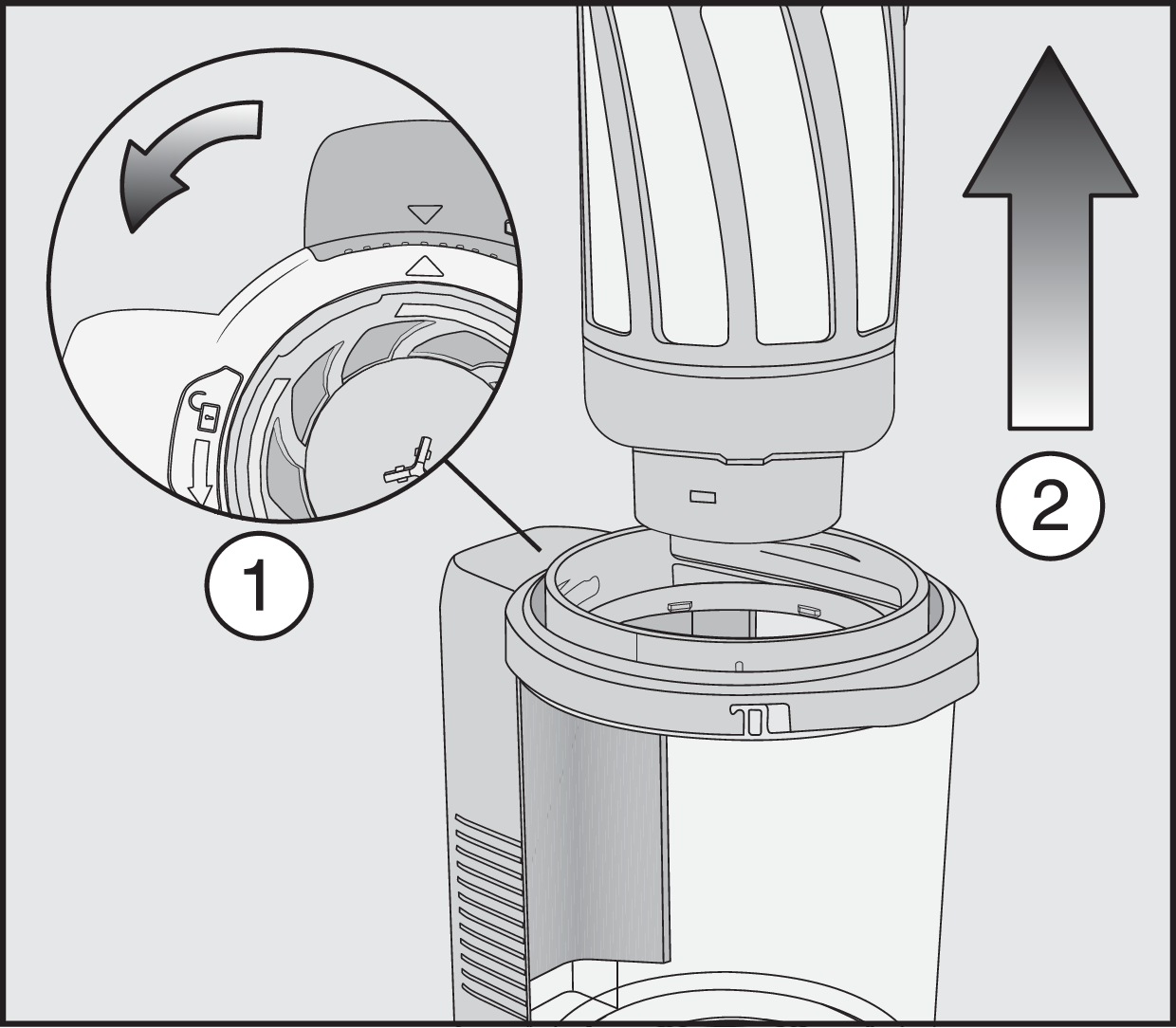
Remove the prefilter by pulling it upward.
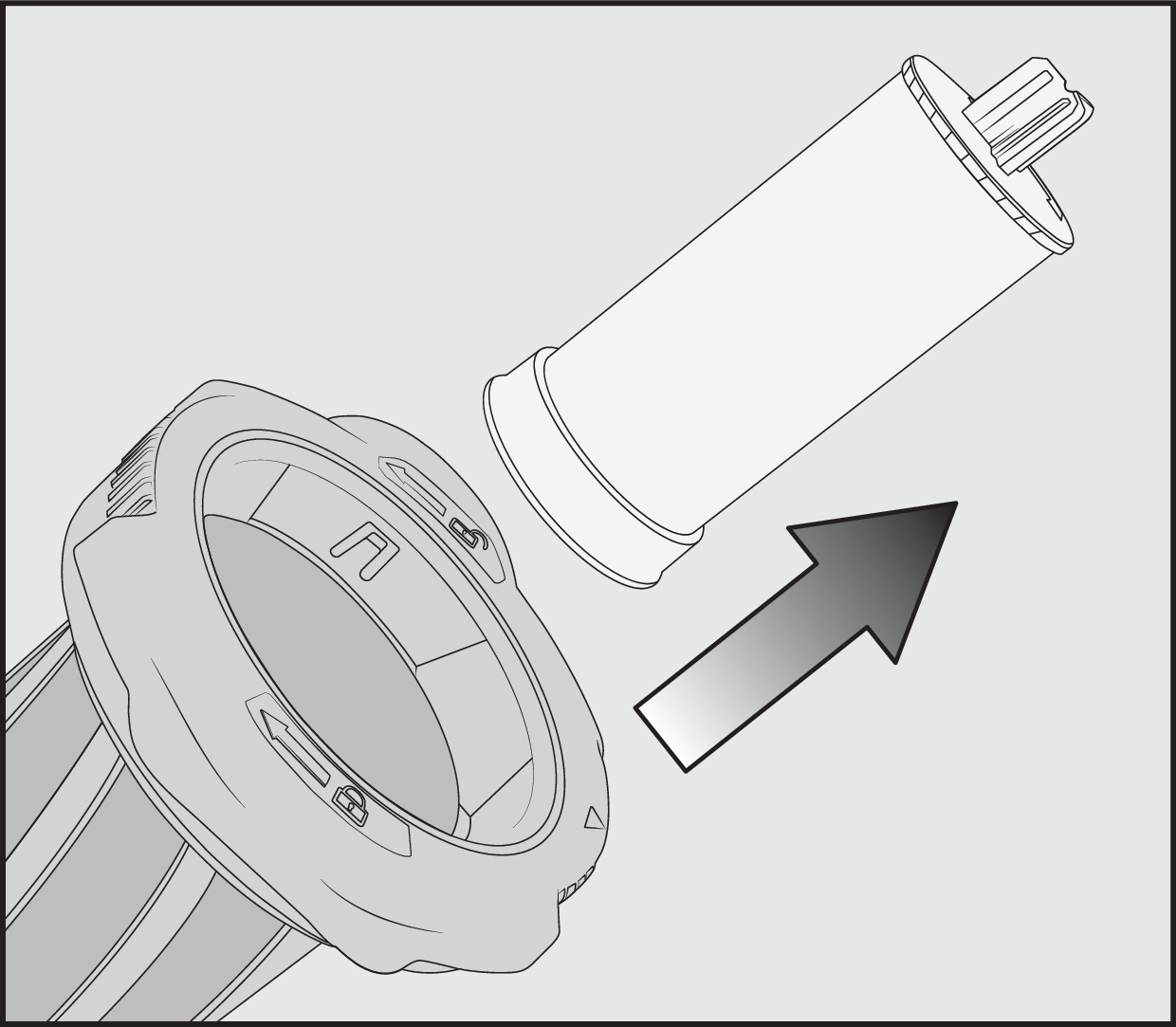
Unlock the motor protection filter by turning it counterclockwise and lift it upward to remove it.
You do not need to clean the motor protection filter. It can be removed so that the inside of the prefilter is easier to reach.
Carefully knock the dust out of the prefilter over a trash can.
After cleaning the prefilter, place the motor protection filter back into the prefilter securely, making sure it is properly positioned.
Lock the motor protection filter by turning it clockwise as far as it will go.

Reinsert the prefilter into the dust container.
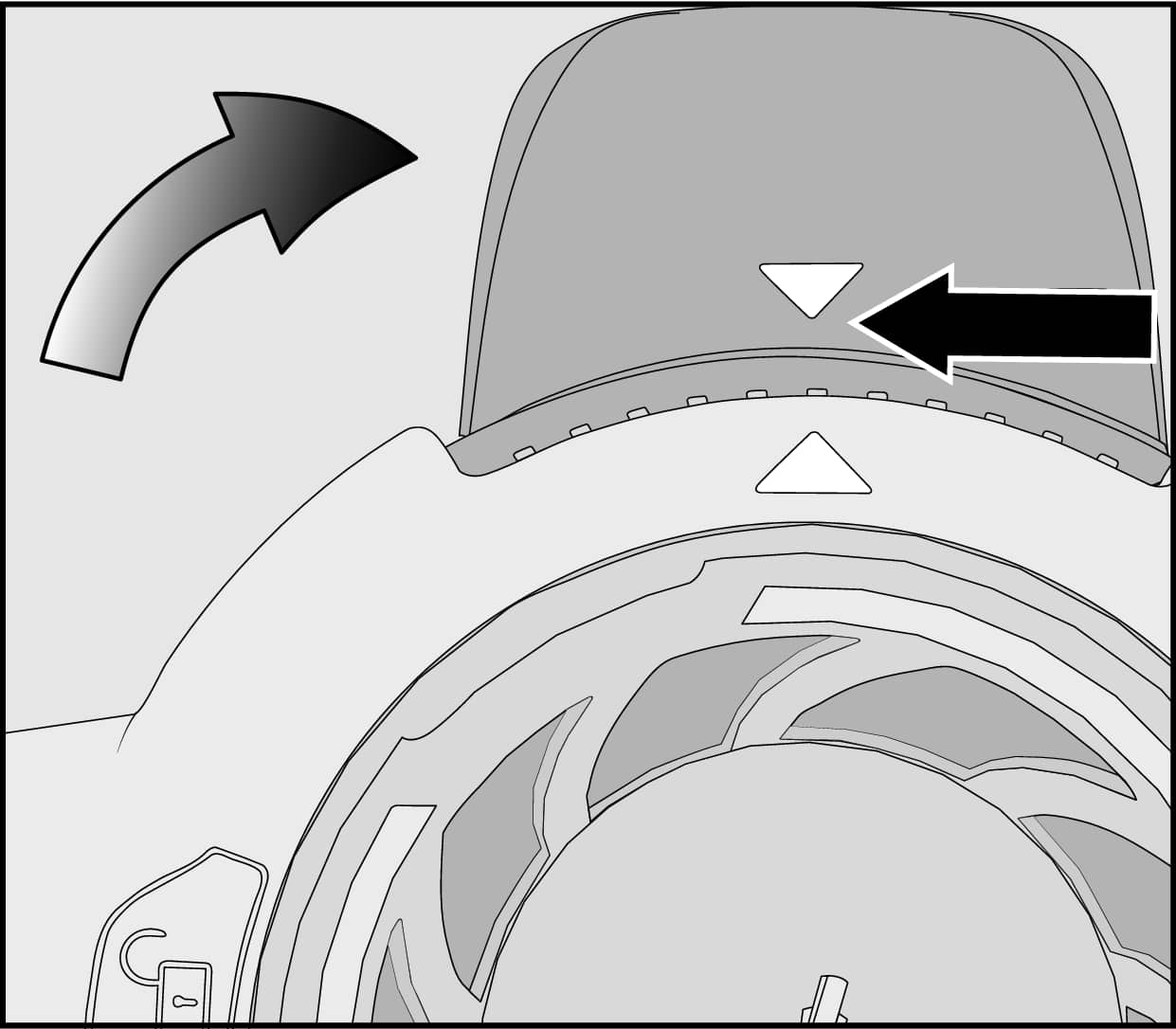
To do this, line up the guide lines on the two sections and turn the dust container lid back to its original position.
Close the flap at the bottom of the dust container, making sure it clicks into place.
Once it is clean, reinsert the fine dust filter into the dust container, ensuring it is correctly positioned.
Reattach the dust container to the PowerUnit connector.