The dust container is full.
Switch the vacuum cleaner off.
Remove the electrical plug from the socket.
Remove the dust container.
Empty the dust container.

The ComfortClean button lights up red. The vacuum cleaner switches to the lowest power level. Cleaning performance is reduced (Blizzard).
Switch the vacuum cleaner off.
Remove the electrical plug from the socket.
Remove the dust container.
Empty the dust container.
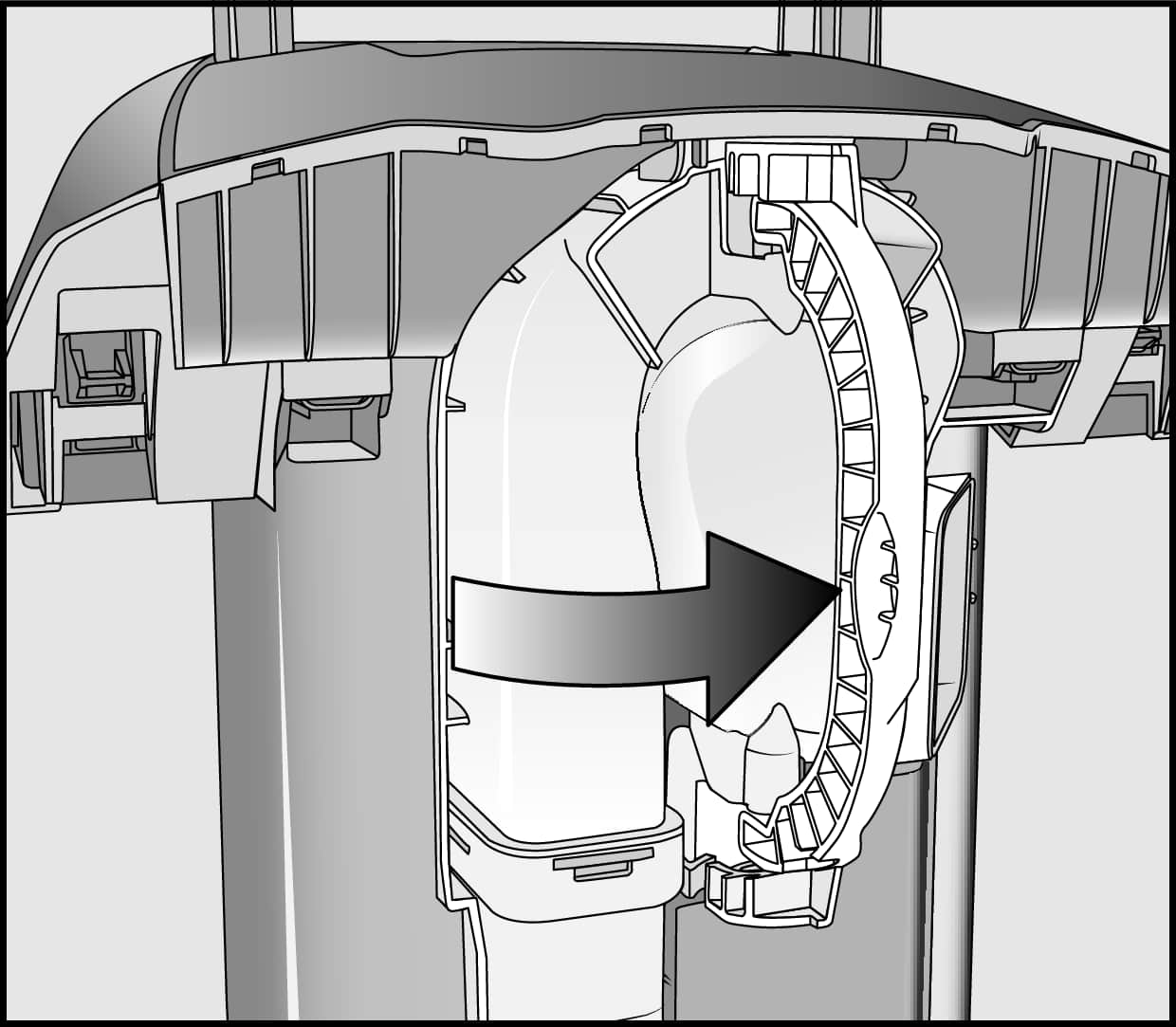
Release the handle of the pre-filter.
Remove the pre-filter.
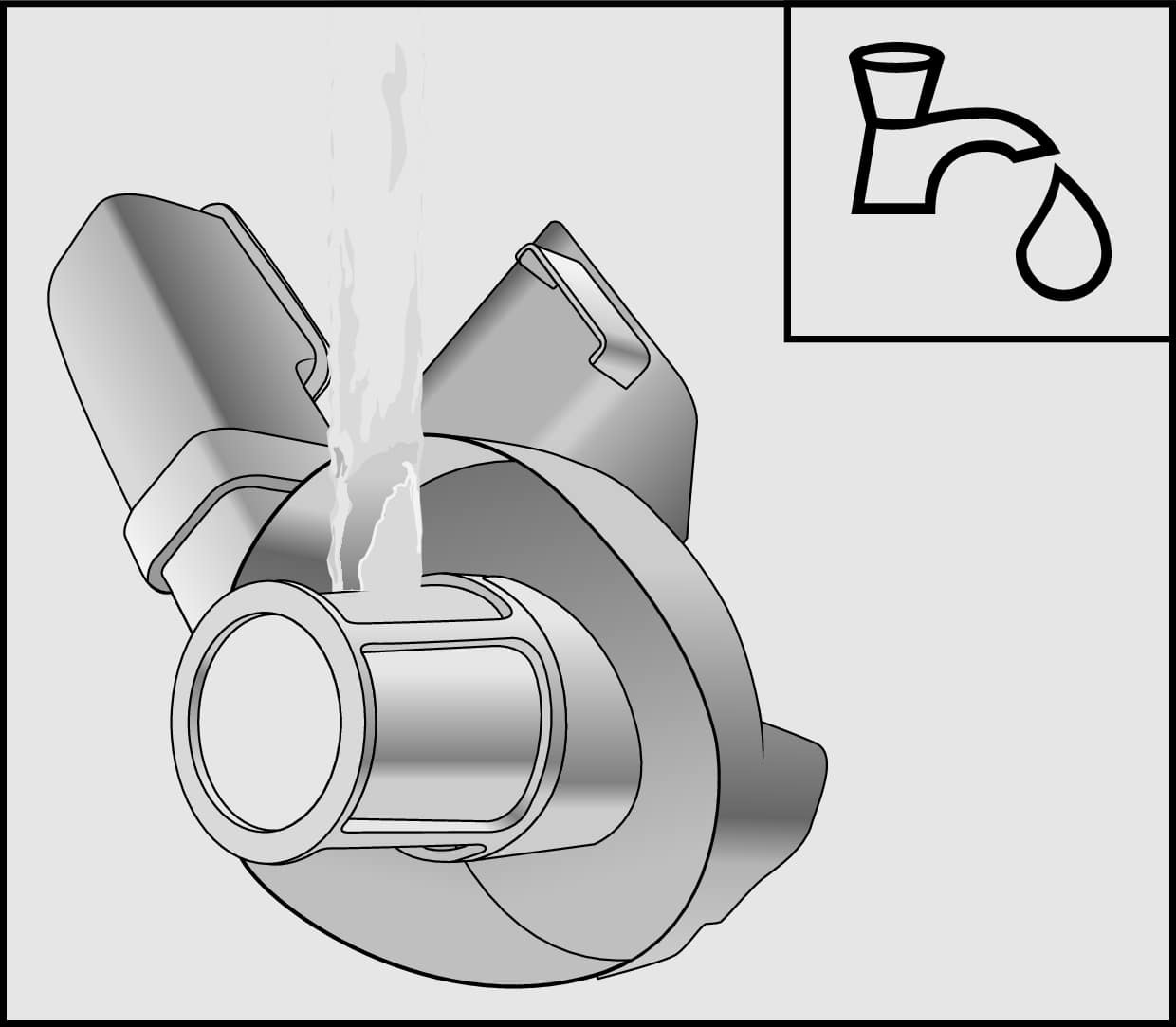
Rinse the pre-filter under running cold water.
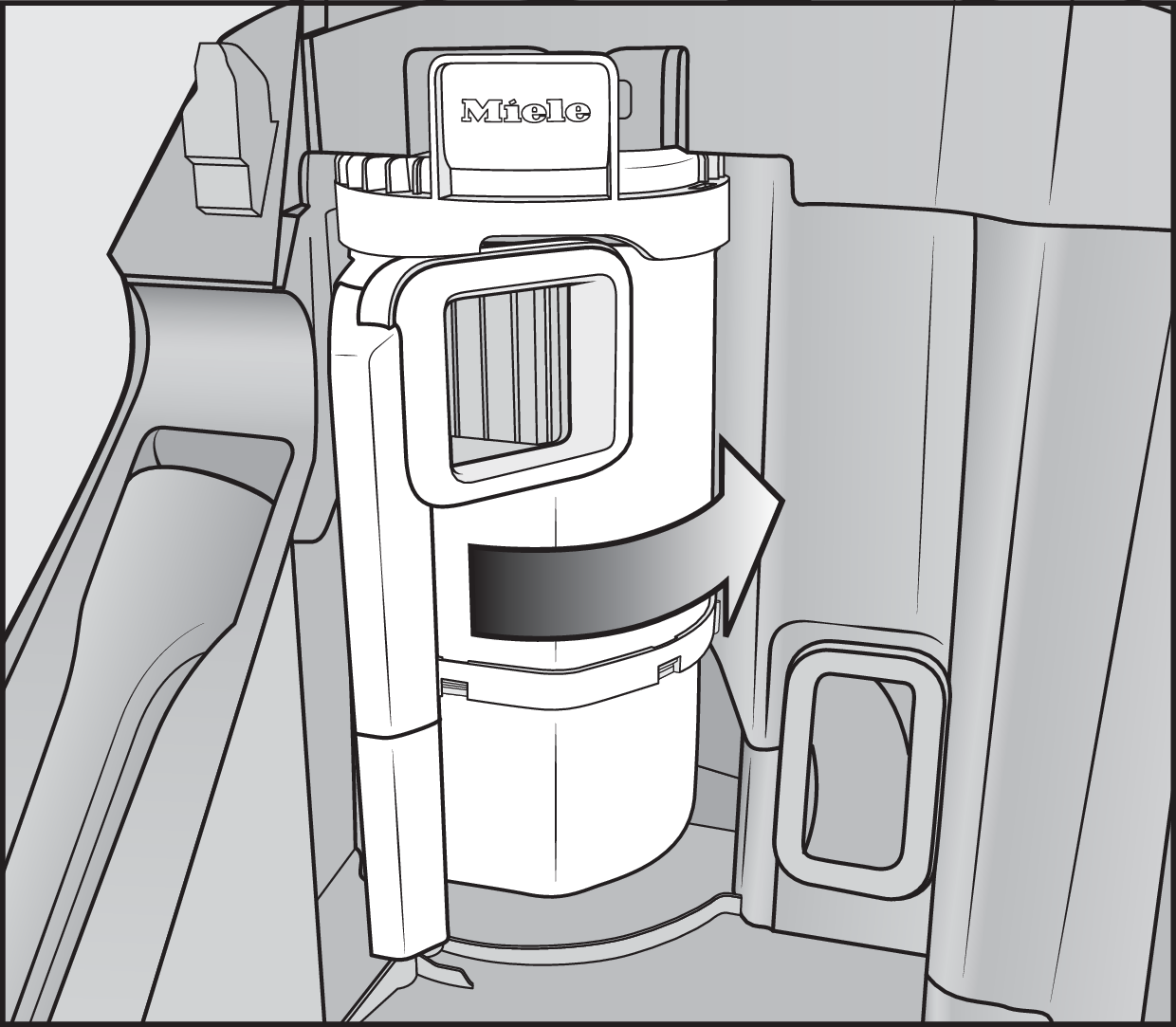
Release the fine dust container from the vacuum cleaner in the direction of the arrow.
Remove the fine dust container.
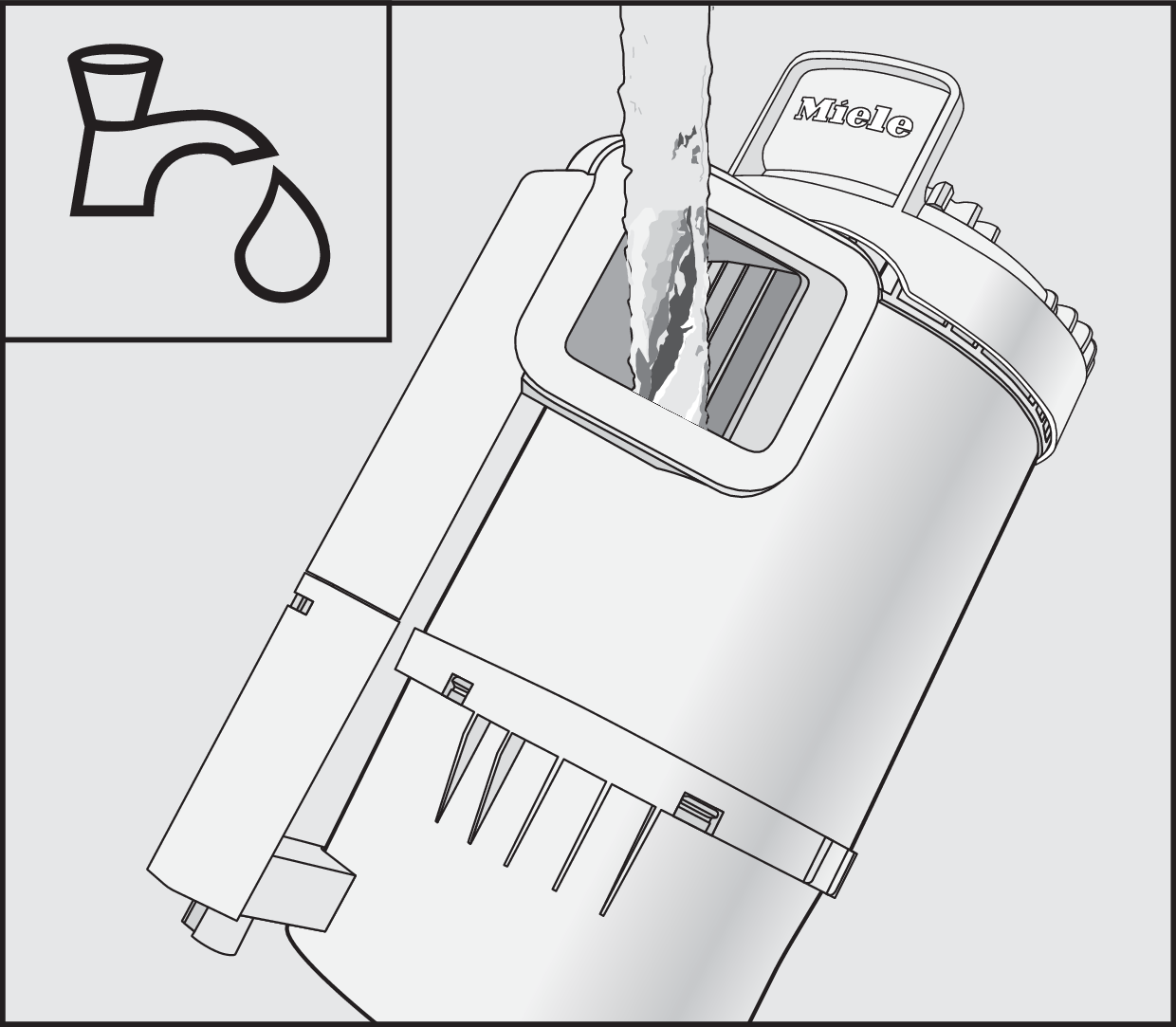
Run a little water into the opening at the top of the fine dust container.
Gently shake the fine dust container back and forth. This will rinse out the dust.
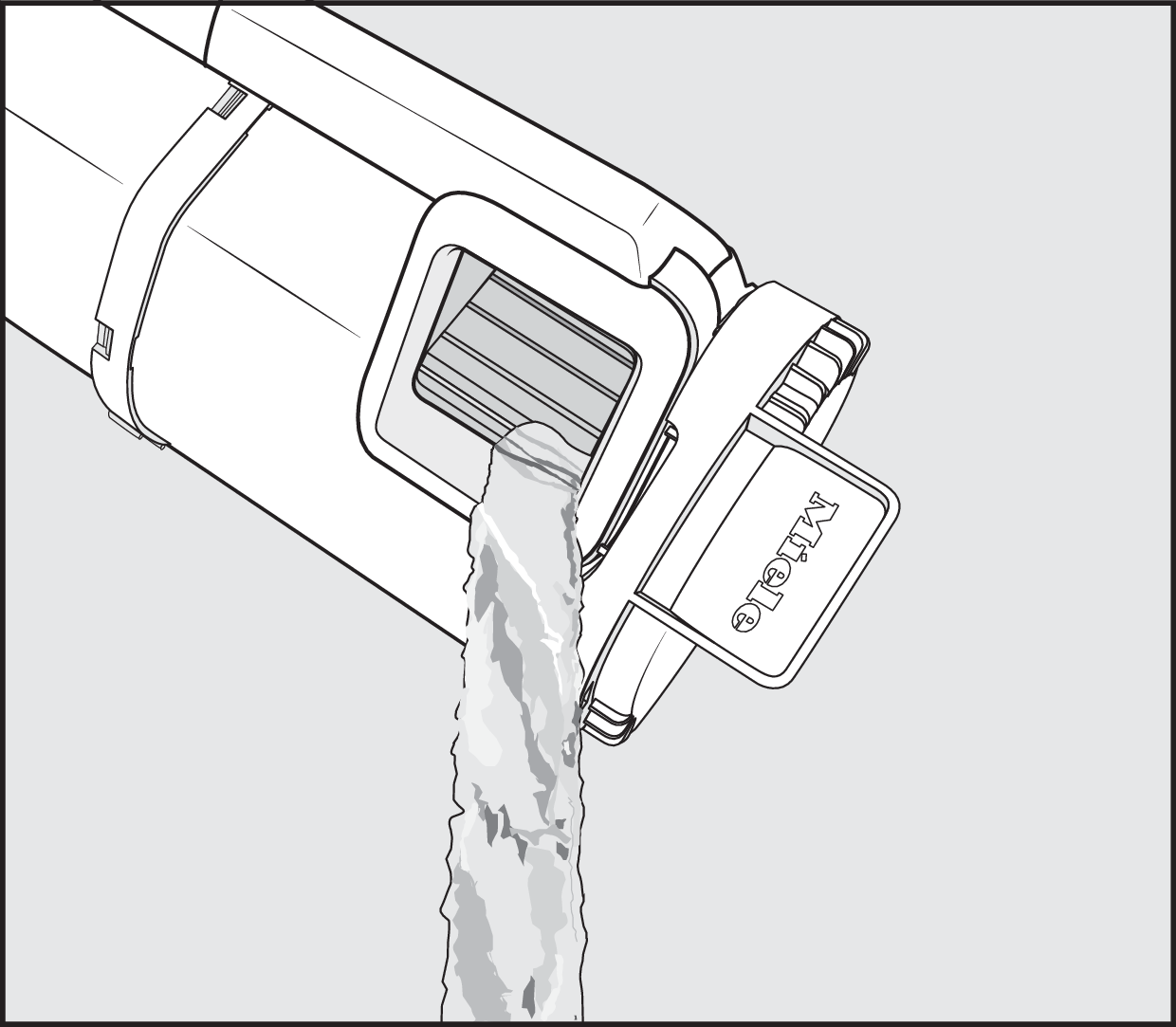
Shake the water out of the opening.
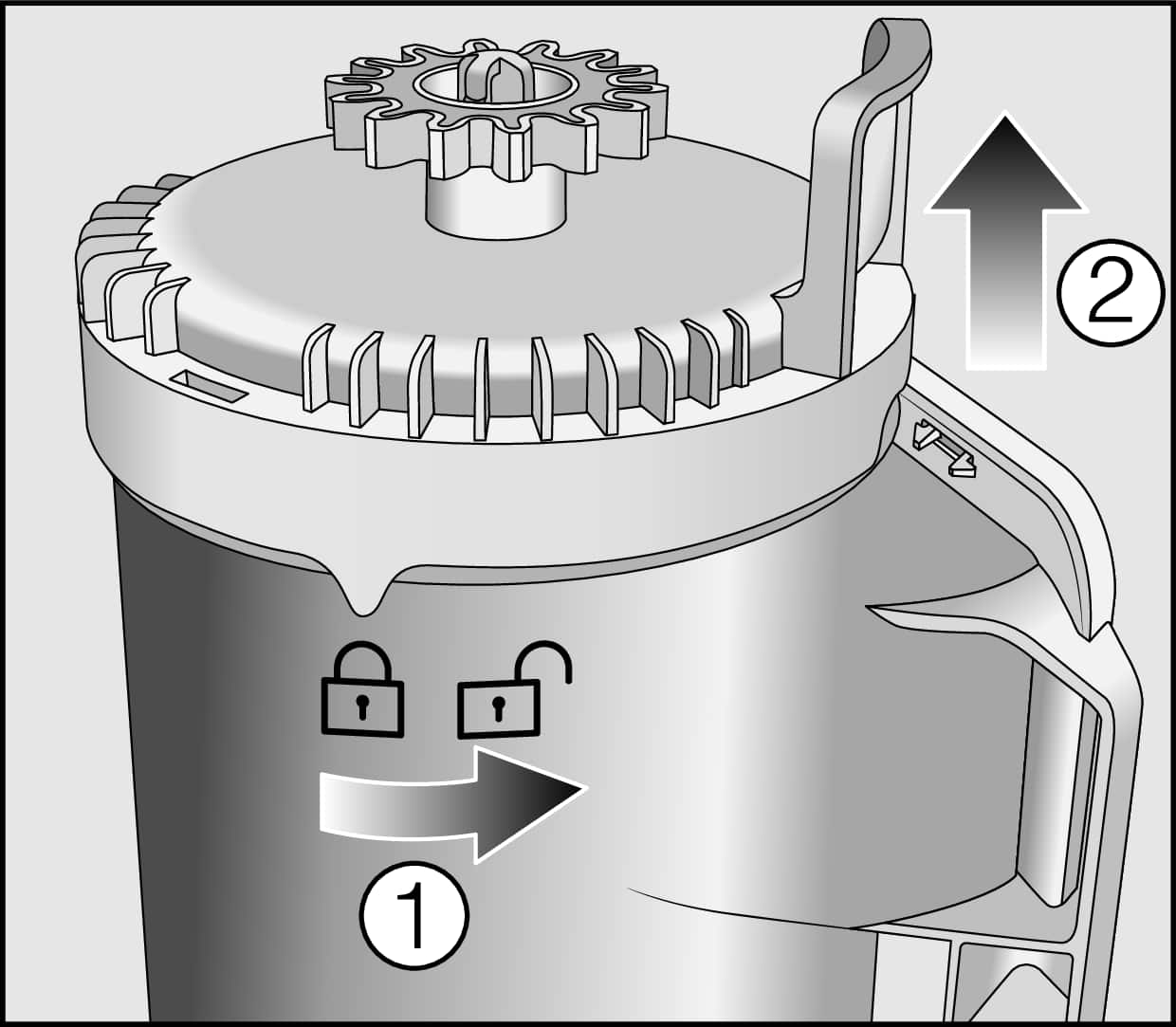
Turn the top part in the direction of the arrow so that the marking is pointing to the symbol (1). This releases the top part.
Carefully lift the fine dust filter up and out of the fine dust container (2).
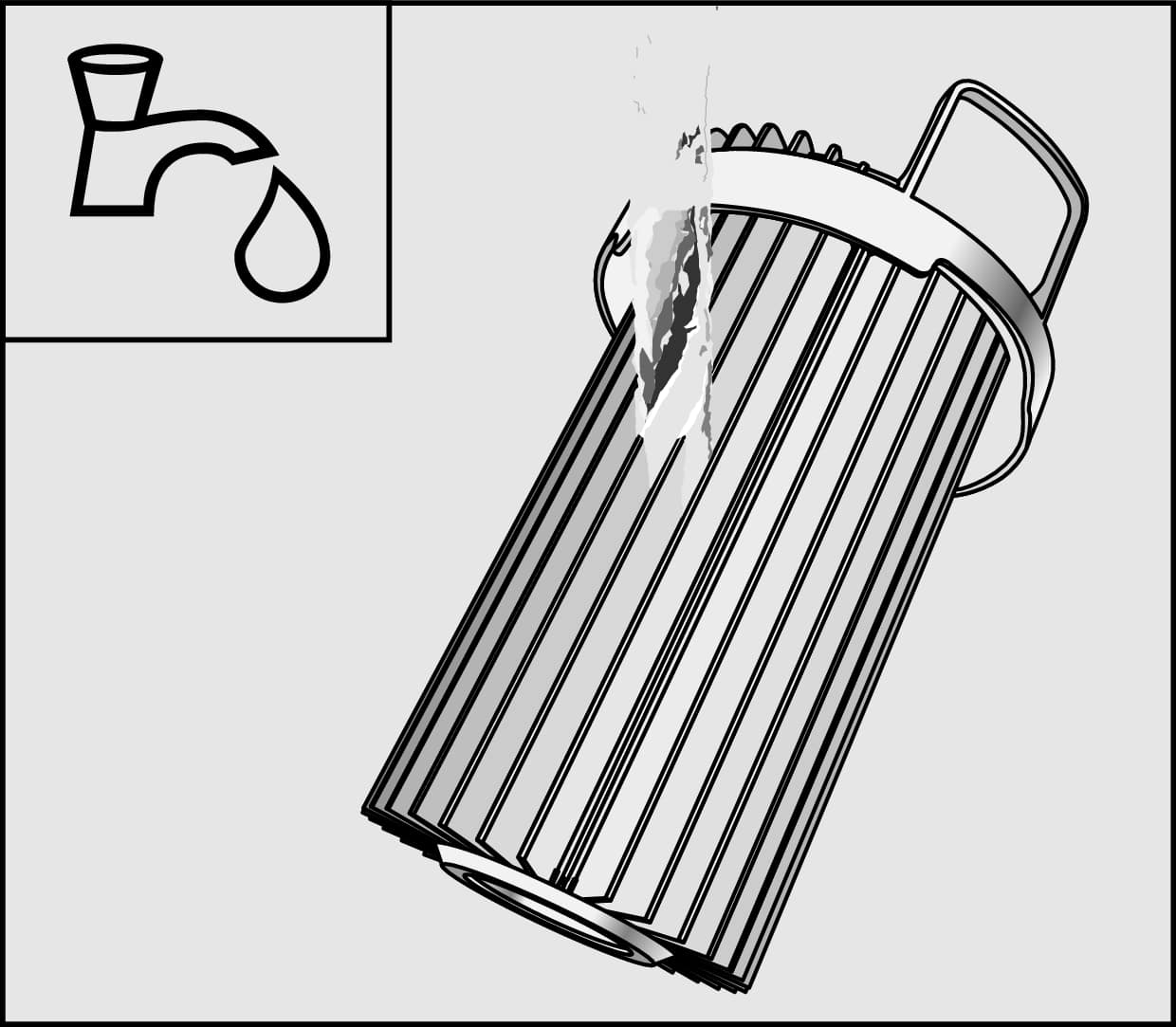
Clean the outside of the fine dust filter under running cold water.
Clean the fine dust filter container with water and mild liquid dish soap. Dry the fine dust filter carefully.
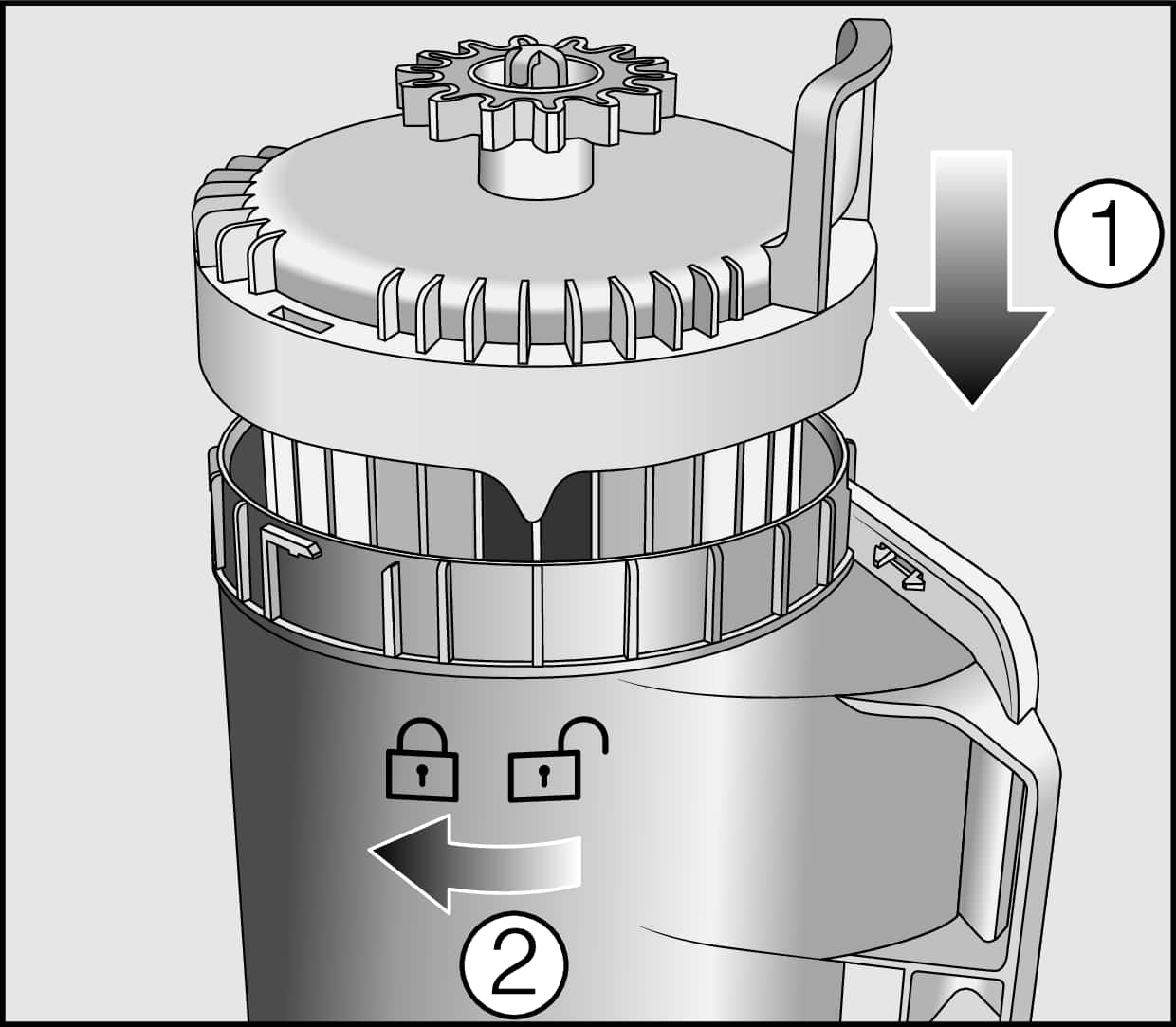
Insert the dry fine dust filter into the dry fine dust container so that the marking is pointing to the symbol (1).
Turn the top part in the direction of the arrow so that the marking is pointing to the symbol (2). The top part is locked.
Reinsert the fine dust container in the vacuum cleaner and lock it into place.
Lock the handle.
Place the dry pre-filter back inside the dust container.
Reinsert the dust container in the vacuum cleaner.