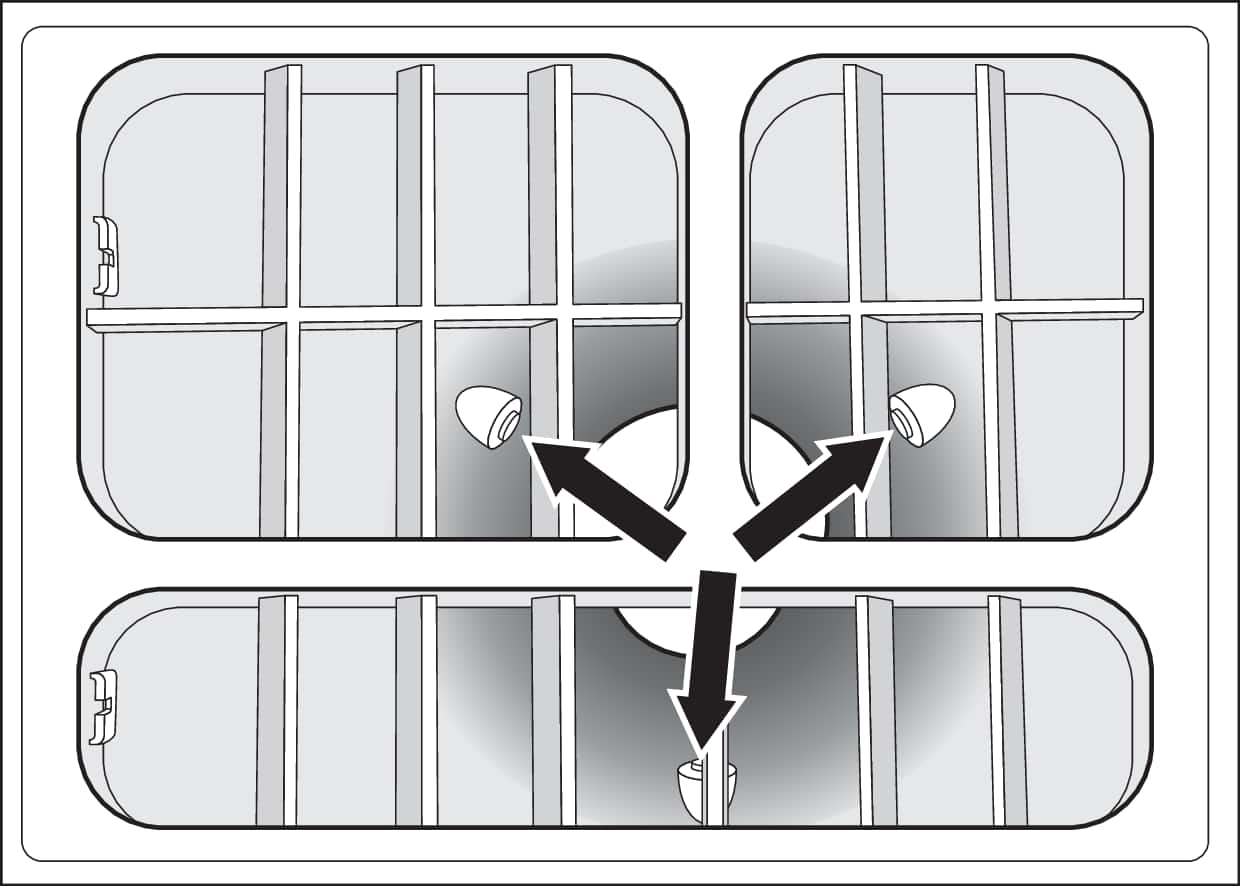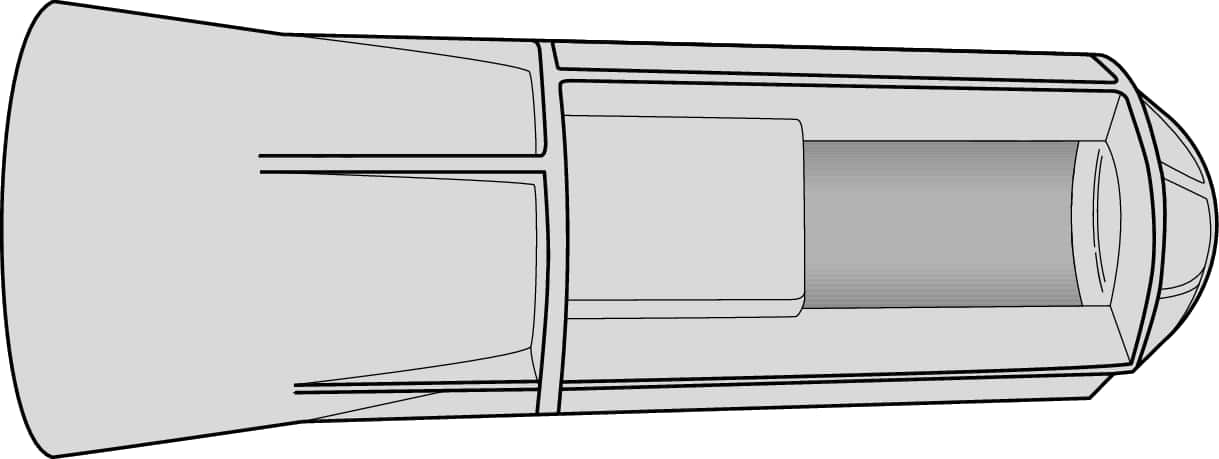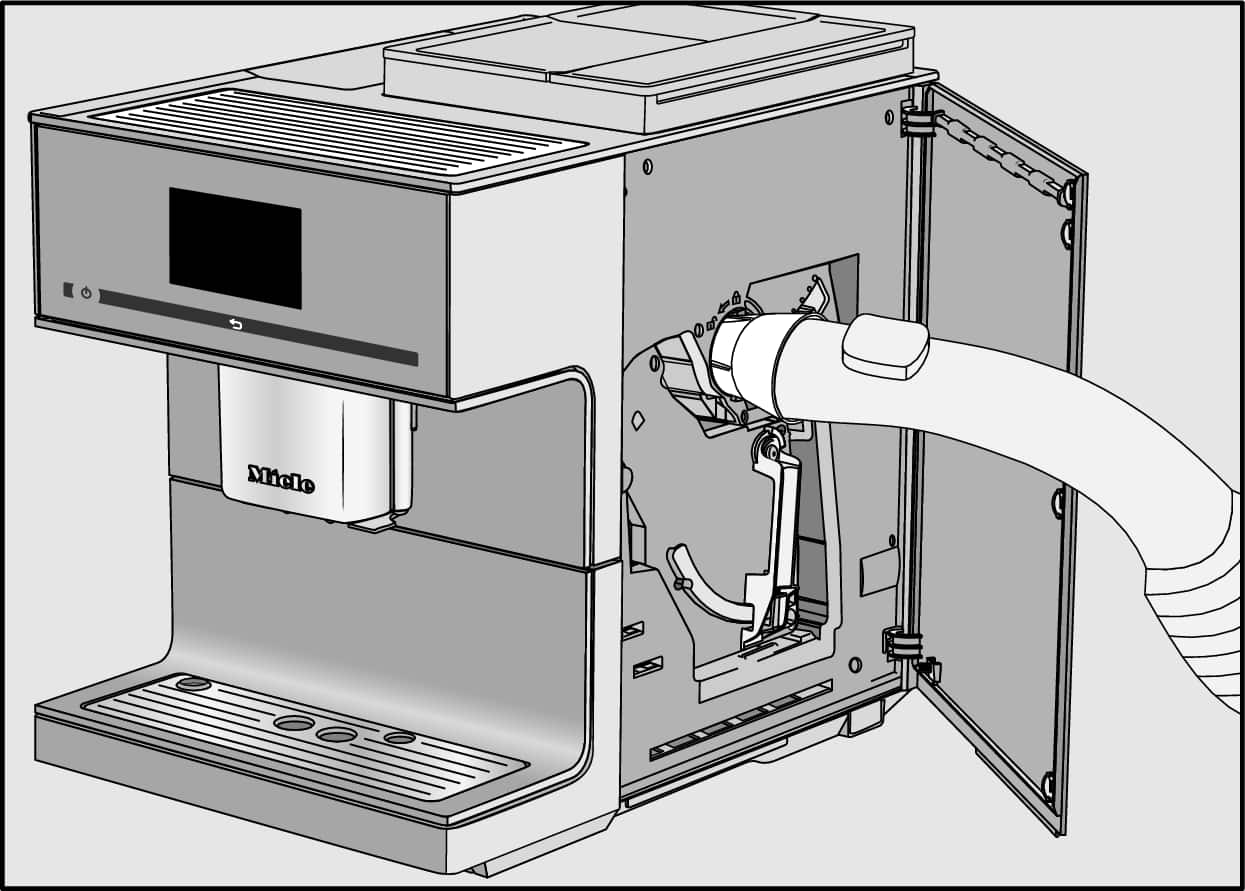Sticky or twisted coffee beans have not slid into the grinder and have caused a blockage.
Clean the coffee bean containers more often if you are using darker, more oily coffee beans.
Try other types of coffee bean which are less oily.
Use a coffee type with smaller or more evenly sized coffee beans.
Release twisted beans from the grinder. To do so, proceed as follows:
Disconnect the coffee machine from the power supply.
Place a narrow spoon or similar in the bean containers to stir the coffee beans.
If the problem occurs frequently, try using a less oily type of beans.